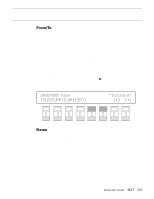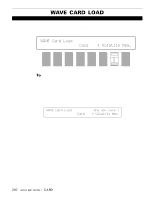Yamaha SY85 Owner's Manual (feature Reference) (image) - Page 246
Vol Volume, Pitch
 |
View all Yamaha SY85 manuals
Add to My Manuals
Save this manual to your list of manuals |
Page 246 highlights
q 2: SAMPLE DATA l If not already selected, press the PAGE [ ] key to select this screen. These functions allow the volume, pitch, and loop characteristics of each sample assigned to the waveform to be set individually. If more than one sample is assigned, start by selecting the sample you want to edit via the "Sample" parameter, then use the "Vol", "Pitch", "Loop", and "Typ" parameters to edit the specified sample. SMPL`Data``Vol`Pitch`Loop`Typ Sample=--` F1 F2 F3 F4 F5 F6 F7 F8 CS1 CS2 CS3 CS4 CS5 CS6 CS7 CS8 Vol (Volume) Range: 0 ... 127 Controls: [CS3], [-1] [+1], Dial Sets the volume of the selected sample. A setting of "0" produces minimum volume (almost no sound), and a setting of "127" produces maximum volume. Use this parameter to balance the levels of the different samples used in a waveform. Pitch Range: -4158 ... +5376 Controls: [CS4], [-1] [+1], Dial Fine-tunes the pitch of the selected range over a wide range. Minus (-) settings decrease the pitch of the sample while plus (+) settings raise the pitch of the sample. Each increment corresponds to a pitch change of approximately 1.7 cents (a "cent" is one-hundredth of a semitone). WAVE EDIT MODE / SAMPLE EDIT 245