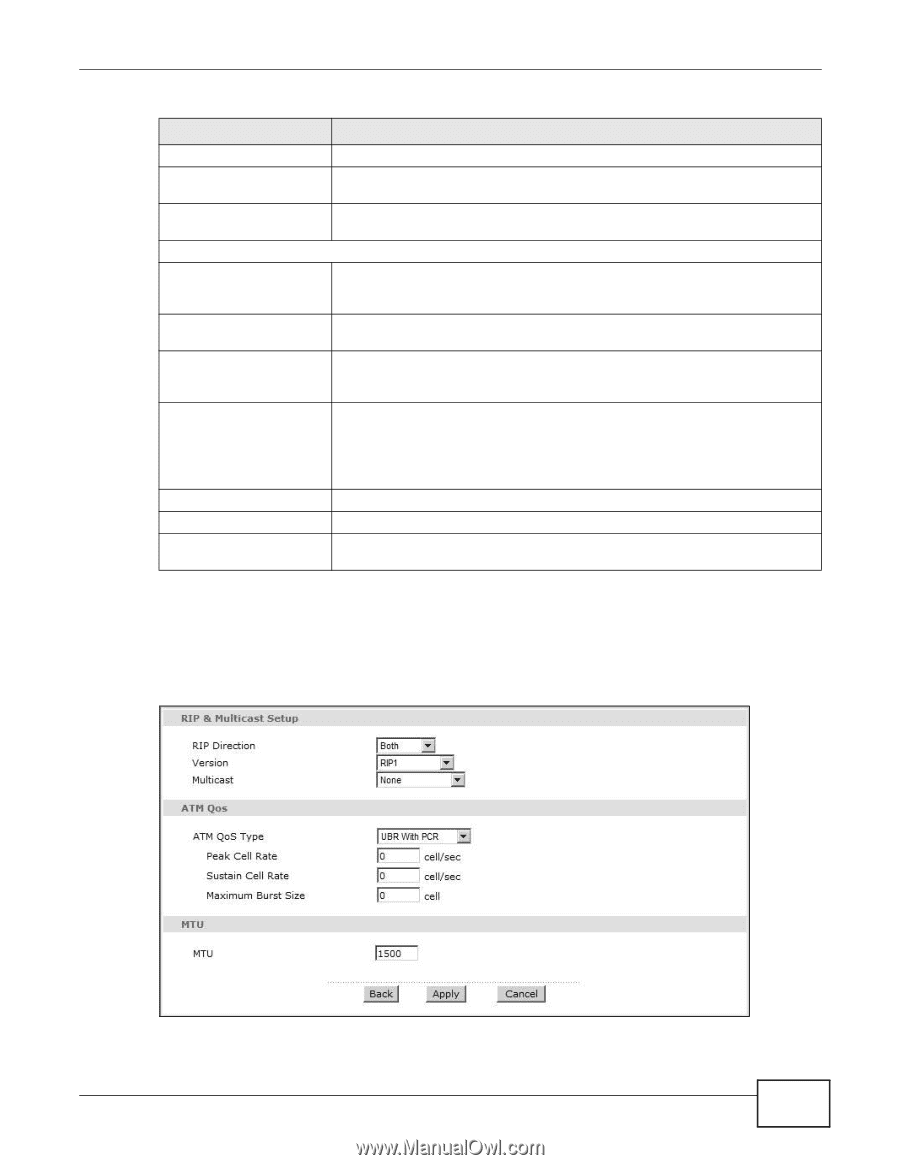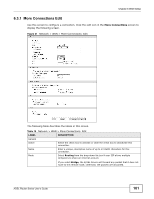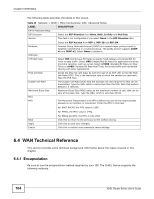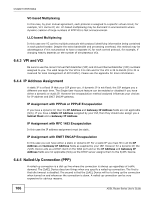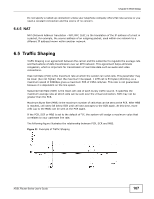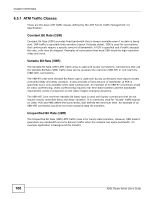ZyXEL P-660HW-67 User Guide - Page 103
Configuring More Connections Advanced Setup
 |
View all ZyXEL P-660HW-67 manuals
Add to My Manuals
Save this manual to your list of manuals |
Page 103 highlights
Chapter 6 WAN Setup Table 19 Network > WAN > More Connections: Edit (continued) LABEL DESCRIPTION IPv6 Default Gateway IPv6 DNS Server1 If Static IP Address is enabled, enter the IPv6 address of the default gateway If Static IP Address is enabled, enter the primary DNS server IPv6 address for the ZyXEL Device. IPv6 DNS Server2 Connection Nailed-Up Connection If Static IP Address is enabled, enter the secondary DNS server IPv6 address for the ZyXEL Device. Select Nailed-Up Connection when you want your connection up all the time. The ZyXEL Device will try to bring up the connection automatically if it is disconnected. Connect on Demand Max Idle Timeout NAT Select Connect on Demand when you don't want the connection up all the time and specify an idle time-out in the Max Idle Timeout field. Specify an idle time-out in the Max Idle Timeout field when you select Connect on Demand. The default setting is 0, which means the Internet session will not timeout. SUA only is available only when you select Routing in the Mode field. Select SUA Only if you have one public IP address and want to use NAT. Click Edit Detail to go to the Port Forwarding screen to edit a server mapping set. Otherwise, select None to disable NAT. Back Apply Advanced Setup Click this to return to the previous screen without saving. Click this to save your changes. Click this to display the More Connections Advanced Setup screen and edit more details of your WAN setup. 6.3.2 Configuring More Connections Advanced Setup Use this screen to edit your ZyXEL Device's advanced WAN settings. Click the Advanced Setup button in the More Connections Edit screen. The screen appears as shown. Figure 32 Network > WAN > More Connections: Edit: Advanced Setup ADSL Router Series User's Guide 103