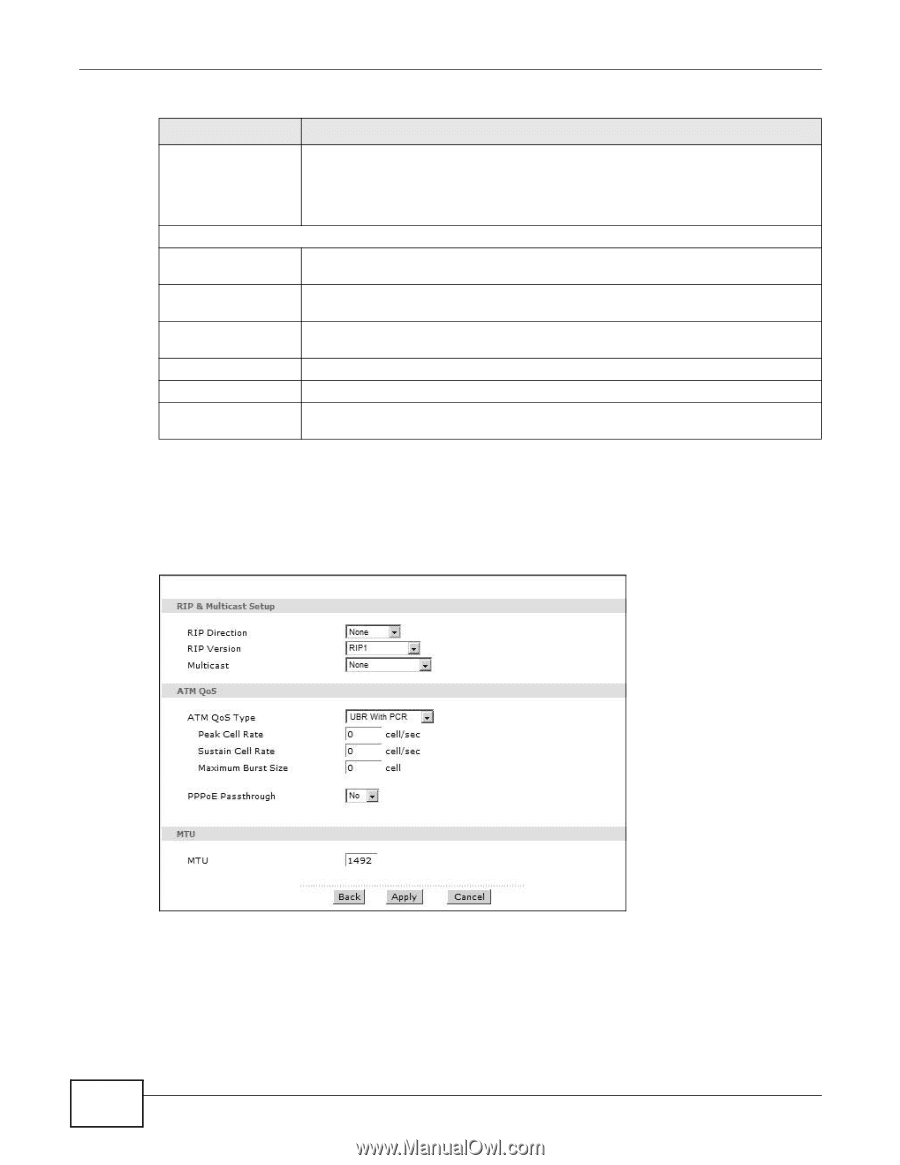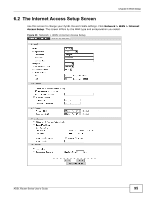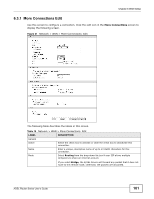ZyXEL P-660HW-67 User Guide - Page 98
Advanced Internet Access Setup
 |
View all ZyXEL P-660HW-67 manuals
Add to My Manuals
Save this manual to your list of manuals |
Page 98 highlights
Chapter 6 WAN Setup Table 16 Network > WAN > Internet Access Setup (continued) LABEL DESCRIPTION WAN Identifier If you selected Manual, enter the WAN Identifier in this field. The WAN identifier should be unique and 64 bits in hexadecimal form. Every 16 bit block should be separated by a colon as in XXXX:XXXX:XXXX:XXXX where X is a hexadecimal character. Blocks of zeros can be represented with double colons as in XXXX:XXXX::XXXX. Connection (PPPoA and PPPoE encapsulation only) Keep Alive Select Keep Alive when you want your connection up all the time. The ZyXEL Device will try to bring up the connection automatically if it is disconnected. Connect on Demand Select Connect on Demand when you don't want the connection up all the time and specify an idle time-out in the Max Idle Timeout field. Max Idle Timeout Specify an idle time-out in the Max Idle Timeout field when you select Connect on Demand. The default setting is 0, which means the Internet session will not timeout. Apply Click this to save your changes. Cancel Click this to restore your previously saved settings. Advanced Setup Click this to display the Advanced WAN Setup screen and edit more details of your WAN setup. 6.2.1 Advanced Internet Access Setup Use this screen to edit your ZyXEL Device's advanced WAN settings. Click the Advanced Setup button in the Internet Access Setup screen. The screen appears as shown. Figure 29 Network > WAN > Internet Access Setup: Advanced Setup 98 ADSL Router Series User's Guide