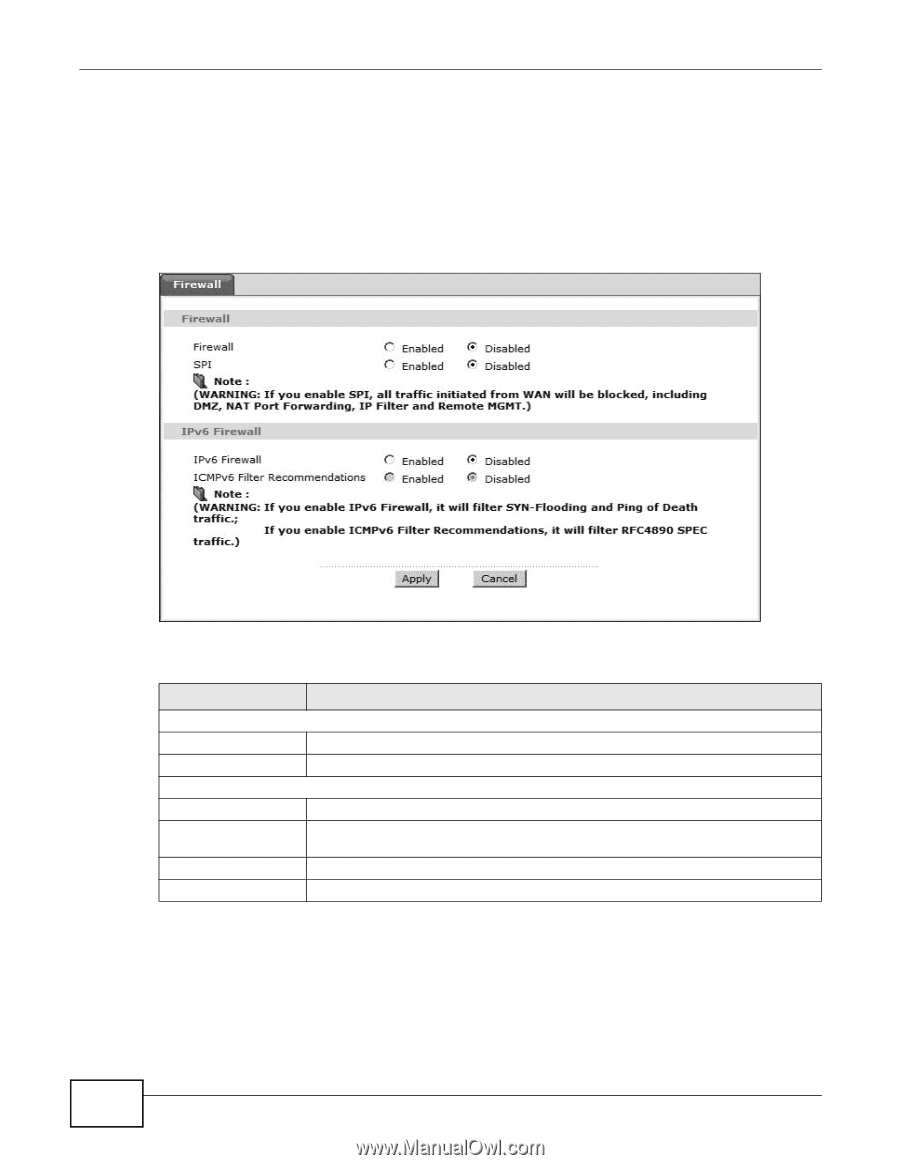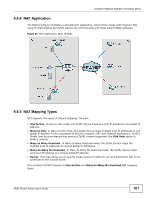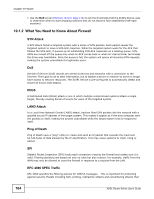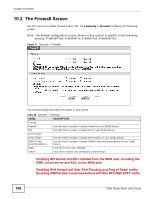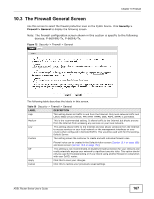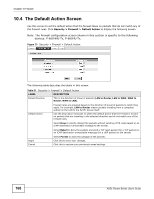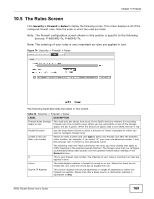ZyXEL P-660HW-67 User Guide - Page 166
The Firewall Screen
 |
View all ZyXEL P-660HW-67 manuals
Add to My Manuals
Save this manual to your list of manuals |
Page 166 highlights
Chapter 10 Firewall 10.2 The Firewall Screen Use this screen to enable firewall and/or SPI. Click Security > Firewall to display the following screen. Note: The firewall configuration screen shown in this section is specific to the following devices: P-660HN-TxA, P-660HN-Tx, P-660N-TxA, P-660HN-T1H. Figure 71 Security > Firewall The following table describes the labels in this screen. Table 49 Security > Firewall LABEL DESCRIPTION Firewall Firewall Use this field to enable or disable firewall on your ZyXEL Device. SPI Use this field to enable or disable SPI on your ZyXEL Device. IPv6 Firewall IPv6 Firewall Use this field to enable or disable IPv6 firewall on your ZyXEL Device. ICMPv6 Filter Recommendations Use this field to enable or disable ICMPv6 filter recommendations on your ZyXEL Device. Apply Click this to save your changes. Cancel Click this to restore your previously saved settings. Enabling SPI blocks all traffic initiated from the WAN side, including the DMZ, virtual server and ACL on the WAN side. Enabling IPv6 firewall will filter SYN-Flooding and Ping of Death traffic. Enabling ICMPv6 filter recommendations will filter RFC4890 SPEC traffic. 166 ADSL Router Series User's Guide