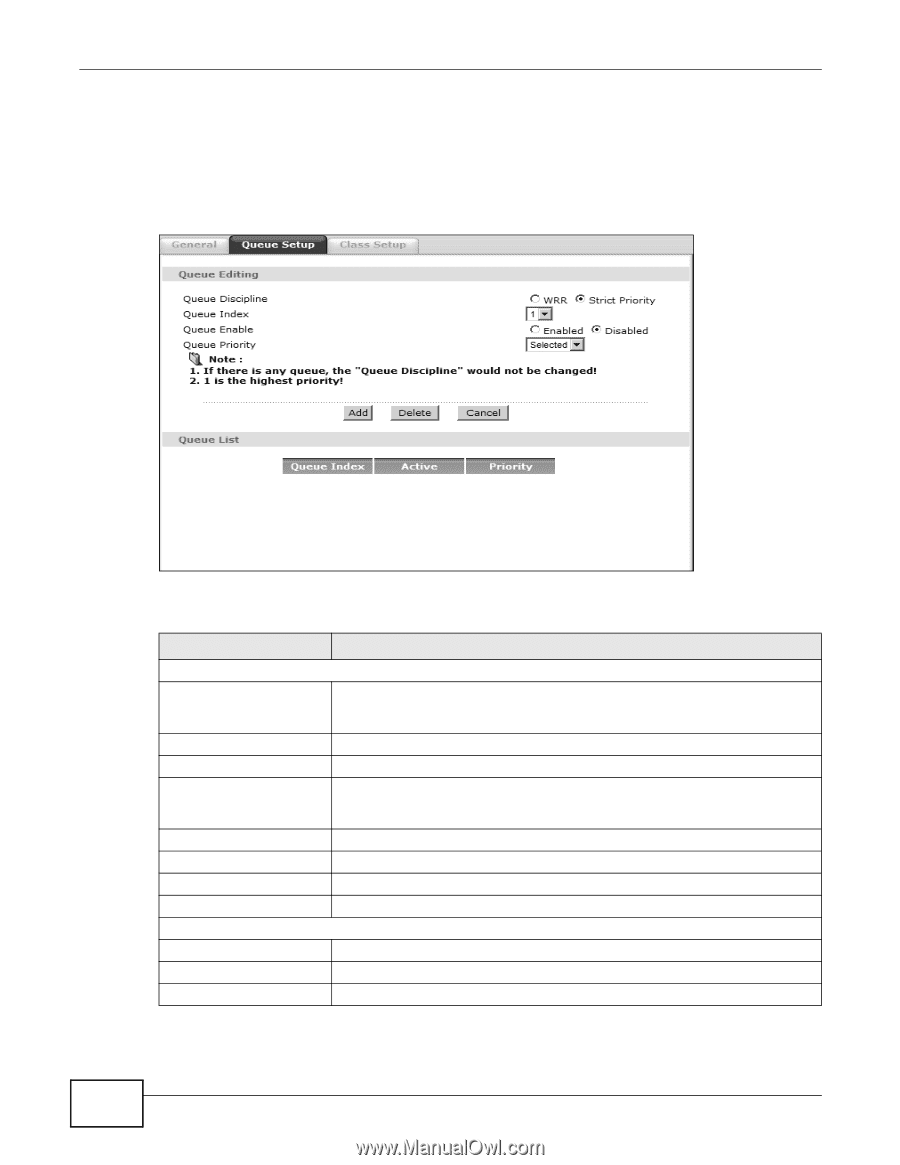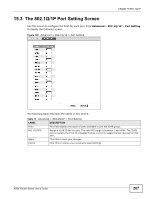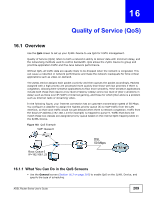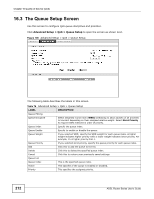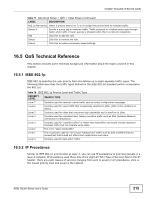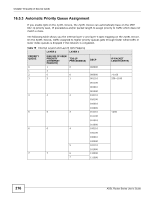ZyXEL P-660HW-67 User Guide - Page 212
The Queue Setup Screen
 |
View all ZyXEL P-660HW-67 manuals
Add to My Manuals
Save this manual to your list of manuals |
Page 212 highlights
Chapter 16 Quality of Service (QoS) 16.3 The Queue Setup Screen Use this screen to configure QoS queue disciplines and priorities. Click Advanced Setup > QoS > Queue Setup to open the screen as shown next. Figure 106 Advanced Setup > QoS > Queue Setup The following table describes the labels in this screen. Table 76 Advanced Setup > QoS > Queue Setup LABEL DESCRIPTION Queue Editing Queue Discipline Select weighted round-robin (WRR) scheduling to allow packets of all priorities to transmit depending on their assigned relative weight. Select Strict Priority to require traffic transmit in order of priority. Queue Index Specify the queue index. Queue Enable Specify to enable or disable the queue. Queue Weight If you selected WRR, specify the WRR weight for each queue index. A higher weight indicates higher priority while a lower weight indicates lower priority. For example, 15 is higher priority than 1. Queue Priority If you selected strict priority, specify the queue priority for each queue index. Add Click this to add the queue to the list. Delete Click this to delete the specified queue index. Cancel Click this to restore your previously saved settings. Queue List Queue Index This is the specified queue index. Active This specifies if the queue is enabled or disabled. Priority This specifies the assigned priority. 212 ADSL Router Series User's Guide