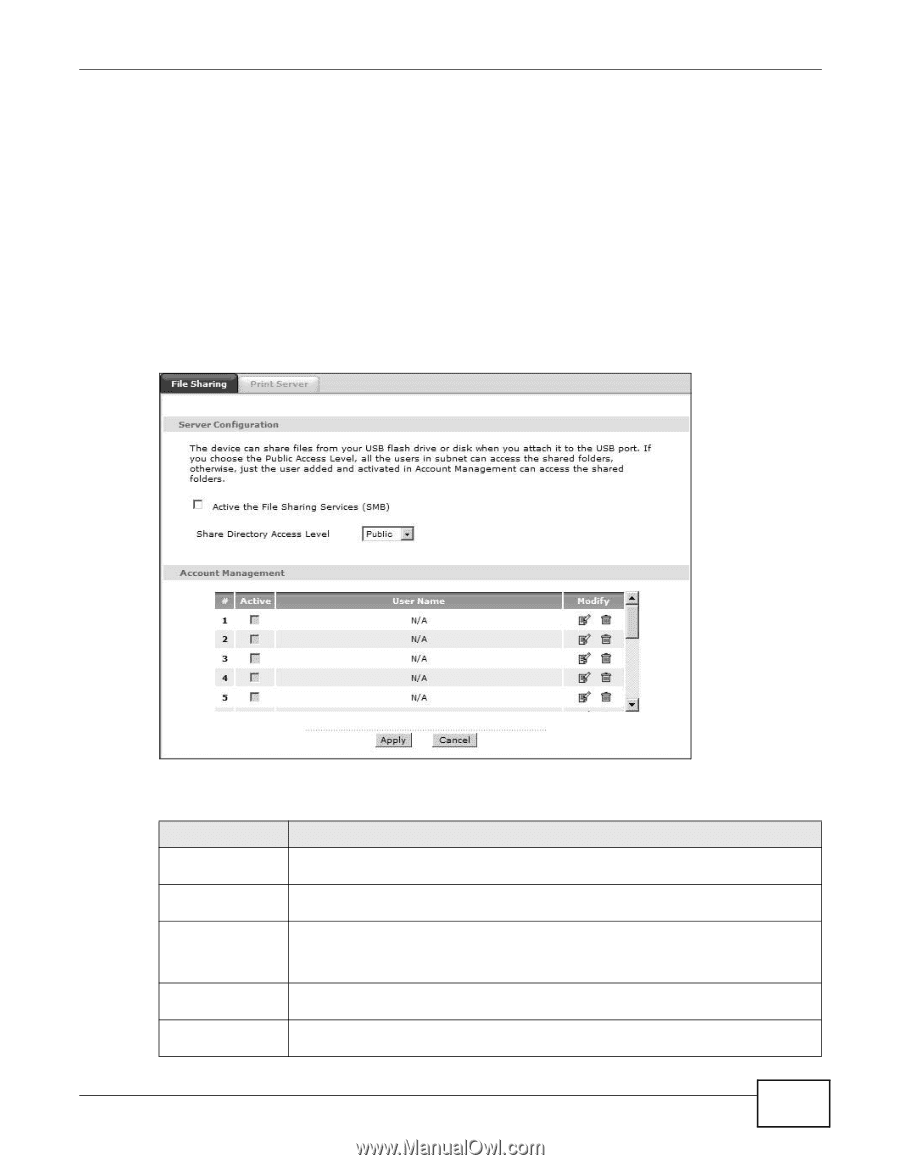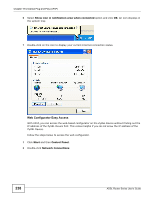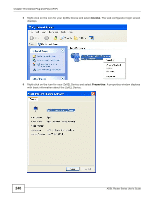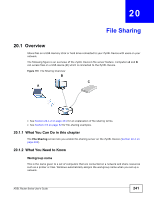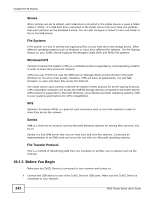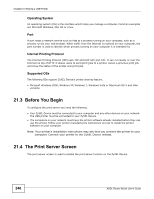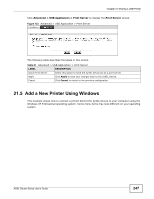ZyXEL P-660HW-67 User Guide - Page 243
The File Sharing Screen
 |
View all ZyXEL P-660HW-67 manuals
Add to My Manuals
Save this manual to your list of manuals |
Page 243 highlights
Chapter 20 File Sharing 2 The ZyXEL Device detects the USB device and makes its contents available for browsing. If you are connecting a USB hard drive that comes with an external power supply, make sure it is connected to an appropriate power source that is on. Note: If your USB device cannot be detected by the ZyXEL Device, see the troubleshooting for suggestions. 20.2 The File Sharing Screen Use this screen to set up file sharing via the ZyXEL Device. To access this screen, click Advanced > USB Application > File Sharing. Figure 120 Advanced > USB Application > File Sharing Each field is described in the following table. Table 89 Advanced > USB Application > File Sharing LABEL DESCRIPTION Server Configuration Active the File Sharing Services Select this to enable file sharing through the ZyXEL Device. Share Directory Access Level Select Public to allow all users on the network to access the shared files. Select Security to require users to log in to access shared files. Set up user accounts in the Account Management section. Account Management Active This field displays whether a user account is activated or not. Select the check box to enable the account. Clear the check box to disable the account. ADSL Router Series User's Guide 243