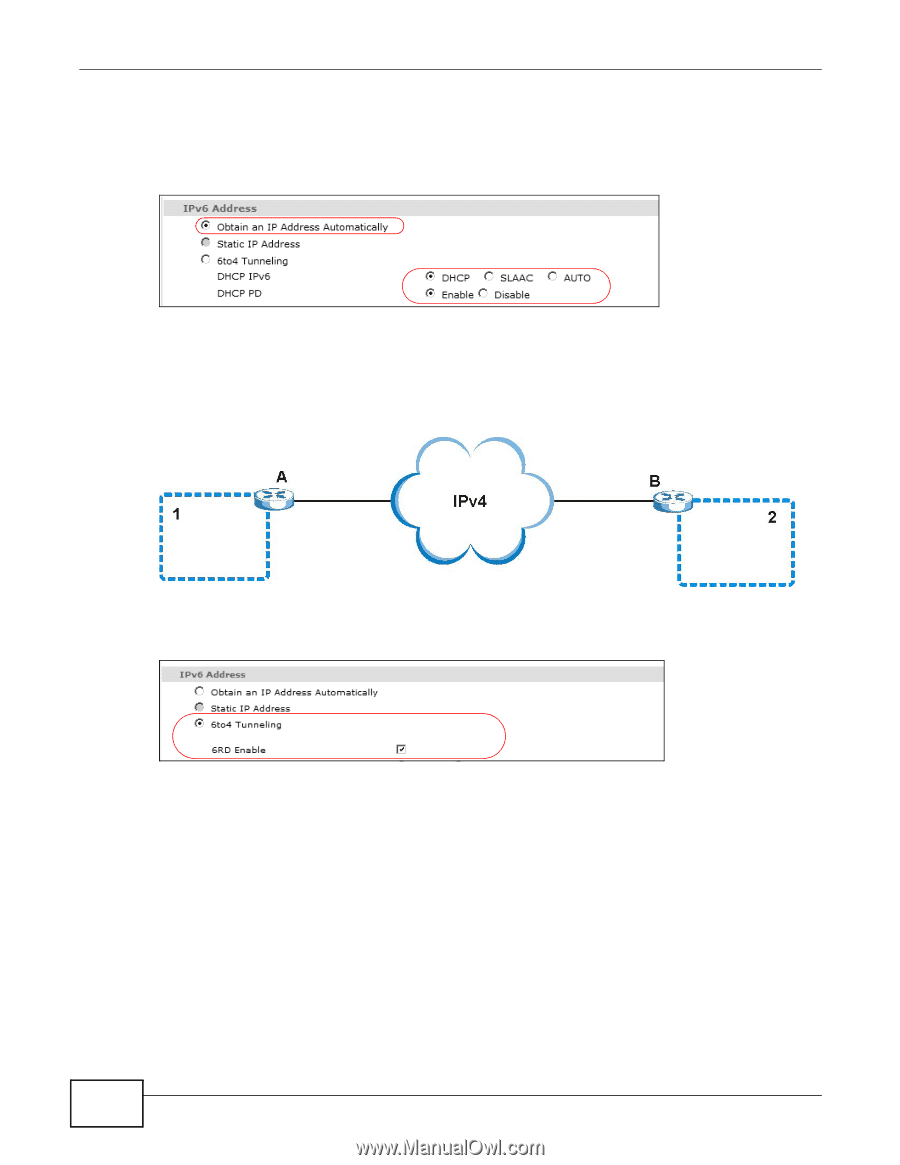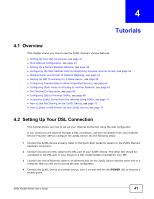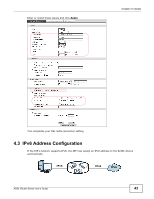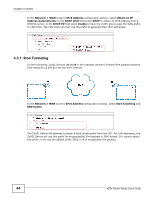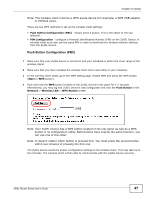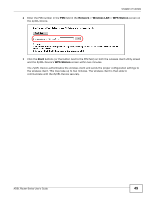ZyXEL P-660HW-67 User Guide - Page 44
to4 Tunneling
 |
View all ZyXEL P-660HW-67 manuals
Add to My Manuals
Save this manual to your list of manuals |
Page 44 highlights
Chapter 4 Tutorials In the Network > WAN screen's IPv6 Address configuration section, select Obtain an IP Address Automatically. In the DHCP IPv6 field select DHCP to obtain an IPv6 address from a DHCPv6 server. In the DHCP PD field select Enable to have the ZyXEL Device pass the WAN prefix to LAN hosts. The LAN hosts can then use the prefix to generate their IPv6 addresses. 4.3.1 6to4 Tunneling In 6to4 tunneling, ZyXEL Devices (A and B in the example network) forward IPv4 packets between IPv6 networks (1 and 2) over the IPv4 Internet. In the Network > WAN screen's IPv6 Address configuration section, select 6to4 Tunneling and 6RD Enable. The ZyXEL Device will attempt to obtain a 6to4 tunnel prefix from the ISP. For LAN addresses, the ZyXEL Device will use this prefix for encapsulating IPv4 packets in IPv6 format. If it cannot obtain this prefix, it will use the default prefix 2002://16 to encapsulate the packets. 44 ADSL Router Series User's Guide