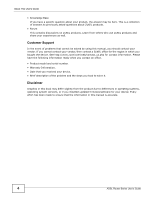ZyXEL P-660HW-67 User Guide - Page 9
Contents Overview
 |
View all ZyXEL P-660HW-67 manuals
Add to My Manuals
Save this manual to your list of manuals |
Page 9 highlights
Contents Overview Contents Overview User's Guide ...21 Introduction ...23 The Web Configurator ...29 Status Screens ...35 Tutorials ...41 Technical Reference ...77 Internet and Wireless Setup Wizard...79 WAN Setup ...93 LAN Setup ...109 Wireless LAN ...123 Network Address Translation (NAT) ...151 Firewall ...163 Filters ...181 Certificate ...189 Static Route ...193 Port Binding ...199 802.1Q/1P ...203 Quality of Service (QoS) ...209 Dynamic DNS Setup ...217 Remote Management ...219 Universal Plug-and-Play (UPnP) ...230 File Sharing ...241 Sharing a USB Printer ...245 CWMP ...259 System Settings ...263 Logs ...267 Tools ...271 Diagnostic ...277 Troubleshooting ...281 Product Specifications ...285 ADSL Router Series User's Guide 9
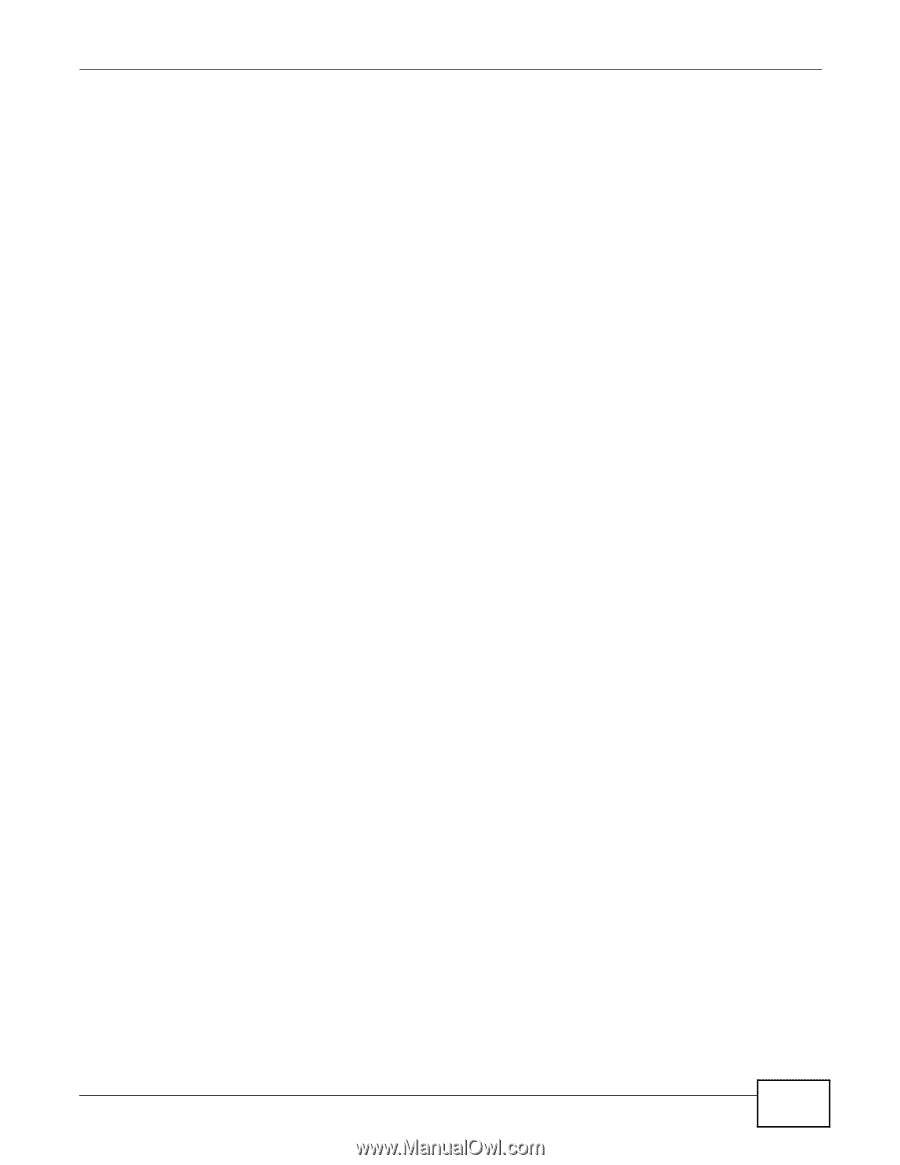
Contents Overview
ADSL Router Series User’s Guide
9
Contents Overview
User’s Guide
.......................................................................................................................................
21
Introduction
.............................................................................................................................................
23
The Web Configurator
.............................................................................................................................
29
Status Screens
........................................................................................................................................
35
Tutorials
..................................................................................................................................................
41
Technical Reference
..........................................................................................................................
77
Internet and Wireless Setup Wizard
........................................................................................................
79
WAN Setup
.............................................................................................................................................
93
LAN Setup
.............................................................................................................................................
109
Wireless LAN
........................................................................................................................................
123
Network Address Translation (NAT)
......................................................................................................
151
Firewall
..................................................................................................................................................
163
Filters
....................................................................................................................................................
181
Certificate
..............................................................................................................................................
189
Static Route
...........................................................................................................................................
193
Port Binding
...........................................................................................................................................
199
802.1Q/1P
.............................................................................................................................................
203
Quality of Service (QoS)
.......................................................................................................................
209
Dynamic DNS Setup
.............................................................................................................................
217
Remote Management
............................................................................................................................
219
Universal Plug-and-Play (UPnP)
...........................................................................................................
230
File Sharing
...........................................................................................................................................
241
Sharing a USB Printer
...........................................................................................................................
245
CWMP
...................................................................................................................................................
259
System Settings
....................................................................................................................................
263
Logs
......................................................................................................................................................
267
Tools
......................................................................................................................................................
271
Diagnostic
.............................................................................................................................................
277
Troubleshooting
....................................................................................................................................
281
Product Specifications
...........................................................................................................................
285