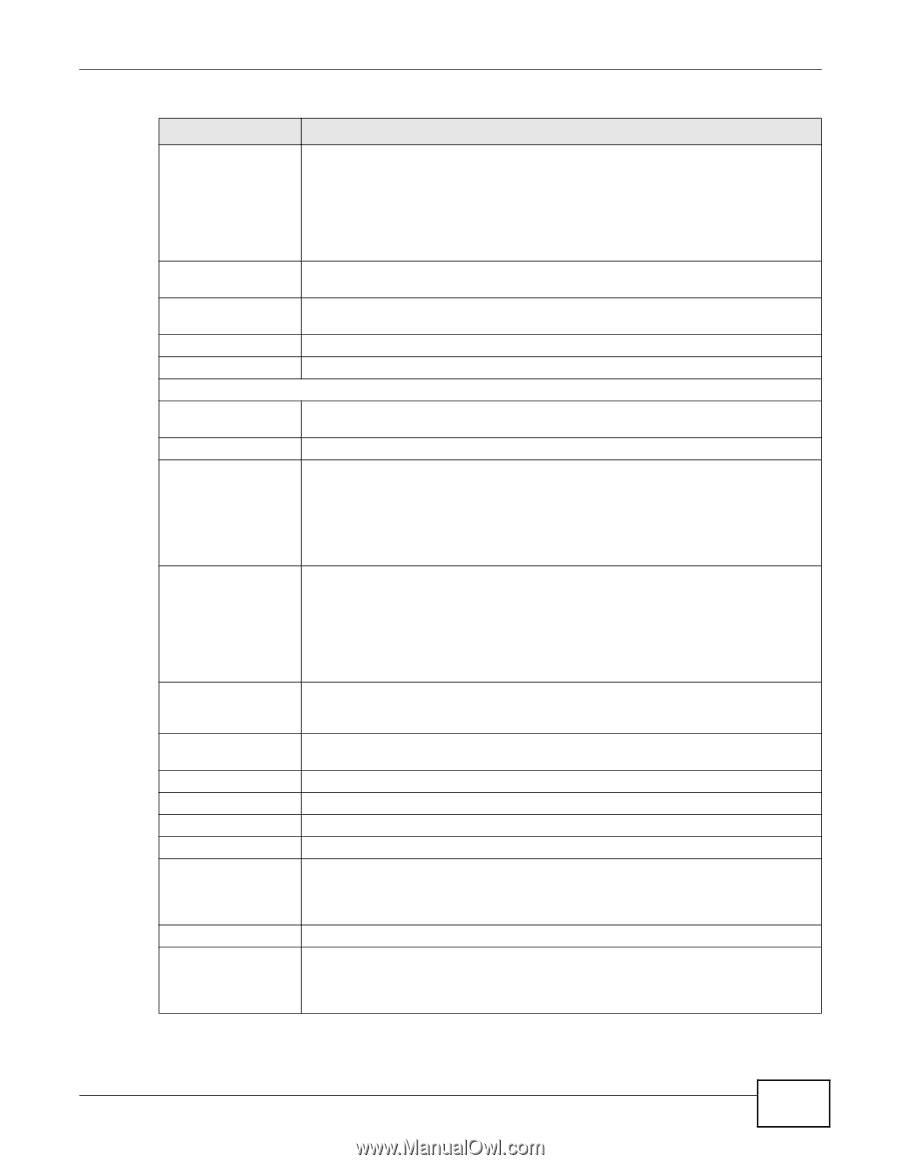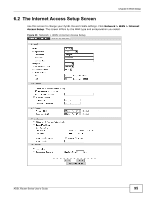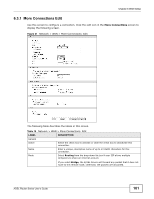ZyXEL P-660HW-67 User Guide - Page 97
Routing, Obtain an IP Address Automatically, Static IP Address, Address, SLAAC, Enable, DHCP PD,
 |
View all ZyXEL P-660HW-67 manuals
Add to My Manuals
Save this manual to your list of manuals |
Page 97 highlights
Chapter 6 WAN Setup Table 16 Network > WAN > Internet Access Setup (continued) LABEL DESCRIPTION IP Address This option is available if you select Routing in the Mode field. A static IP address is a fixed IP that your ISP gives you. A dynamic IP address is not fixed; the ISP assigns you a different one each time you connect to the Internet. Enable DHCP Option 60 Vendor Class Identifier Subnet Mask Gateway IPv6 Address Obtain an IP Address Automatically Static IP Address 6to4 tunneling Select Obtain an IP Address Automatically if you have a dynamic IP address; otherwise select Static IP Address and type your ISP assigned IP address in the IP Address field below. Select this to identify the vendor and functionality of the Device in DHCP requests that the ZyXEL Device sends to a DHCP server when getting a WAN IP address. Enter the Vendor Class Identifier (Option 60), such as the type of the hardware or firmware. Enter a subnet mask in dotted decimal notation. Specify a gateway IP address (supplied by your ISP). Select this option if you want to have the ZyXEL Device use the IPv6 prefix from the connected router's Router Advertisement (RA) to generate an IPv6 address. Select this option if you have a fixed IPv6 address assigned by your ISP. Select this option to enable IPv6 to IPv4 tunneling. This will encapsulate IPv6 packets in IPv4 packets so they can travel through IPv4 networks. DHCP IPv6 When this is enabled, the ZyXEL Device will attempt to obtain a 6to4 tunnel prefix from the ISP DSLAM. For LAN addresses, the ZyXEL Device will use this prefix for encapsulating IPv4 packets in IPv6 format. If it cannot obtain this prefix, it will use the default prefix 2002://16 to encapsulate the packets. Select DHCP if you want to obtain an IPv6 address from a DHCPv6 server. The IP address assigned by a DHCPv6 server has priority over the IP address automatically generated by the ZyXEL Device using the IPv6 prefix from an RA. Select SLAAC (Stateless address autoconfiguration) to have the ZyXEL Device use the prefix to automatically generate a unique IP address that does not need to be maintained by a DHCP server. DHCP PD Select Enable to use DHCP PD (Prefix Delegation) to allow the ZyXEL Device to pass the IPv6 prefix information to its LAN hosts. The hosts can then use the prefix to generate their IPv6 addresses. IPv6 Address If Static IP Address is enabled, enter the IPv6 address of the ZyXEL Device in the WAN. Prefix Length If Static IP Address is enabled, enter the IPv6 prefix length in the WAN. IPv6 Default Gateway If Static IP Address is enabled, enter the IPv6 address of the default gateway IPv6 DNS Server1 If Static IP Address is enabled, enter the primary DNS server IPv6 address. IPv6 DNS Server2 If Static IP Address is enabled, enter the secondary DNS server IPv6 address. 6RD Enable If 6to4 tunneling is enabled, select this to enable IPv6 rapid deployment. The ISP can specify its own relay server to be used for encapsulating IPv6 packets in IPv4 packets. This can provide reliability and security improvements over using open 6to4 relay servers. Relay Server If 6to4 tunneling is enabled, specify the relay server IPv4 address. WAN Identifier Type Select Manual to manually enter a WAN Identifier as the interface ID to identify the WAN interface. The WAN Identifier is appended to the IPv6 address prefix to create the routable global IPv6 address. Select EUI64 to use the EUI-64 format to generate an interface ID from the MAC address of the WAN interface. ADSL Router Series User's Guide 97