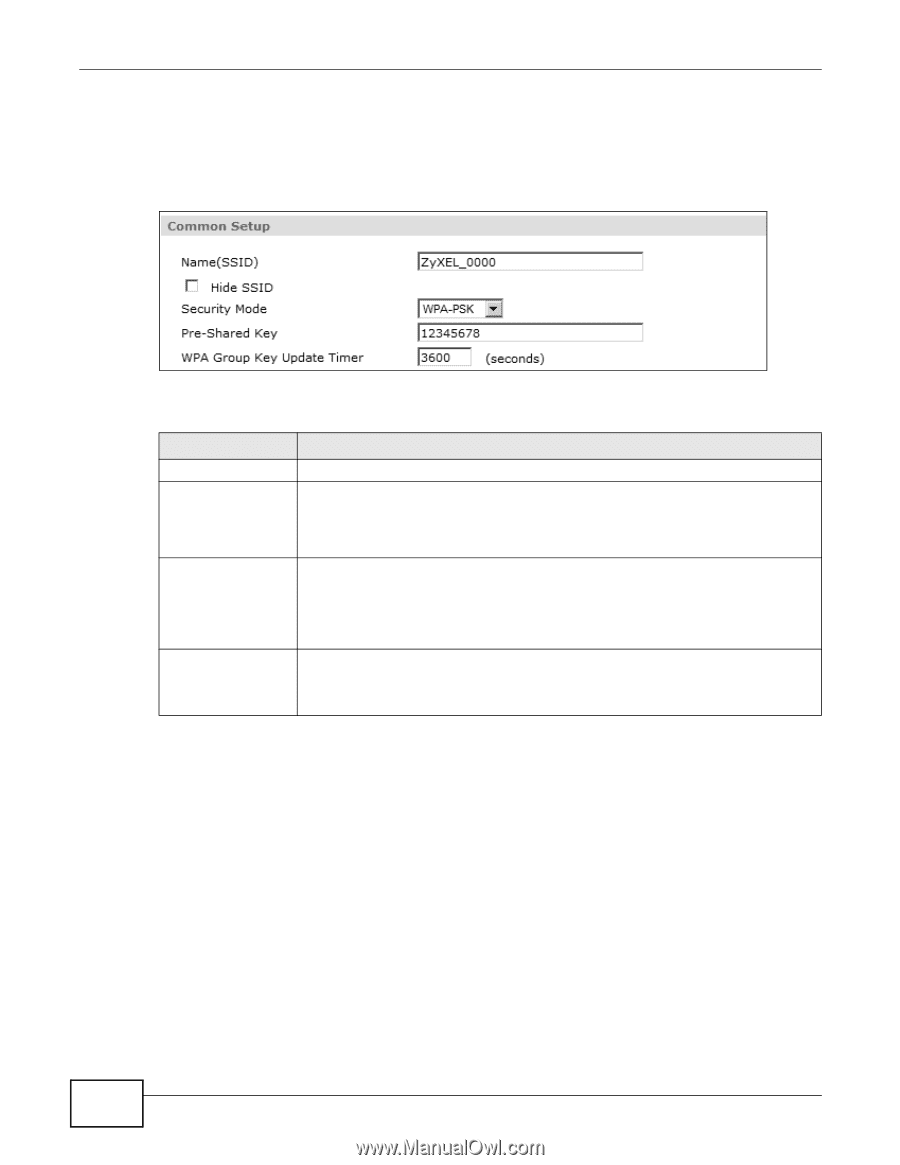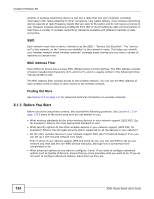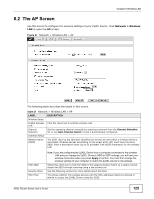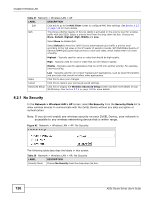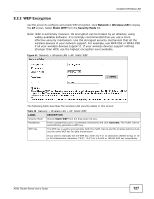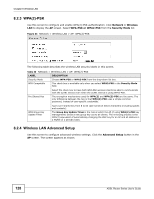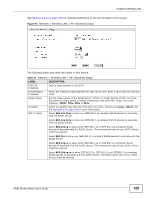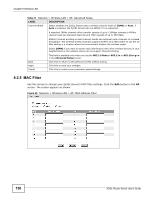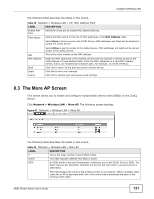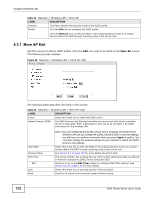ZyXEL P-660HW-67 User Guide - Page 128
WPA2-PSK, Wireless LAN Advanced Setup
 |
View all ZyXEL P-660HW-67 manuals
Add to My Manuals
Save this manual to your list of manuals |
Page 128 highlights
Chapter 8 Wireless LAN 8.2.3 WPA(2)-PSK Use this screen to configure and enable WPA(2)-PSK authentication. Click Network > Wireless LAN to display the AP screen. Select WPA-PSK or WPA2-PSK from the Security Mode list. Figure 44 Network > Wireless LAN > AP: WPA(2)-PSK The following table describes the wireless LAN security labels in this screen. Table 30 Network > Wireless LAN > AP: WPA(2)-PSK LABEL DESCRIPTION Security Mode WPA Compatible Choose WPA-PSK or WPA2-PSK from the drop-down list box. This check box is available only when you select WPA2-PSK in the Security Mode field. Select the check box to have both WPA-PSK wireless clients be able to communicate with the ZyXEL Device even when the ZyXEL Device is using WPA2-PSK. Pre-Shared Key The encryption mechanisms used for WPA(2) and WPA(2)-PSK are the same. The only difference between the two is that WPA(2)-PSK uses a simple common password, instead of user-specific credentials. WPA Group Key Update Timer Type a pre-shared key from 8 to 63 case-sensitive ASCII characters (including spaces and symbols). The Group Key Update Timer is the rate at which the AP (if using WPA(2)-PSK key management) sends a new group key out to all clients. The re-keying process is the WPA(2) equivalent of automatically changing the WEP key for an AP and all stations in a WLAN on a periodic basis. 8.2.4 Wireless LAN Advanced Setup Use this screen to configure advanced wireless settings. Click the Advanced Setup button in the AP screen. The screen appears as shown. 128 ADSL Router Series User's Guide