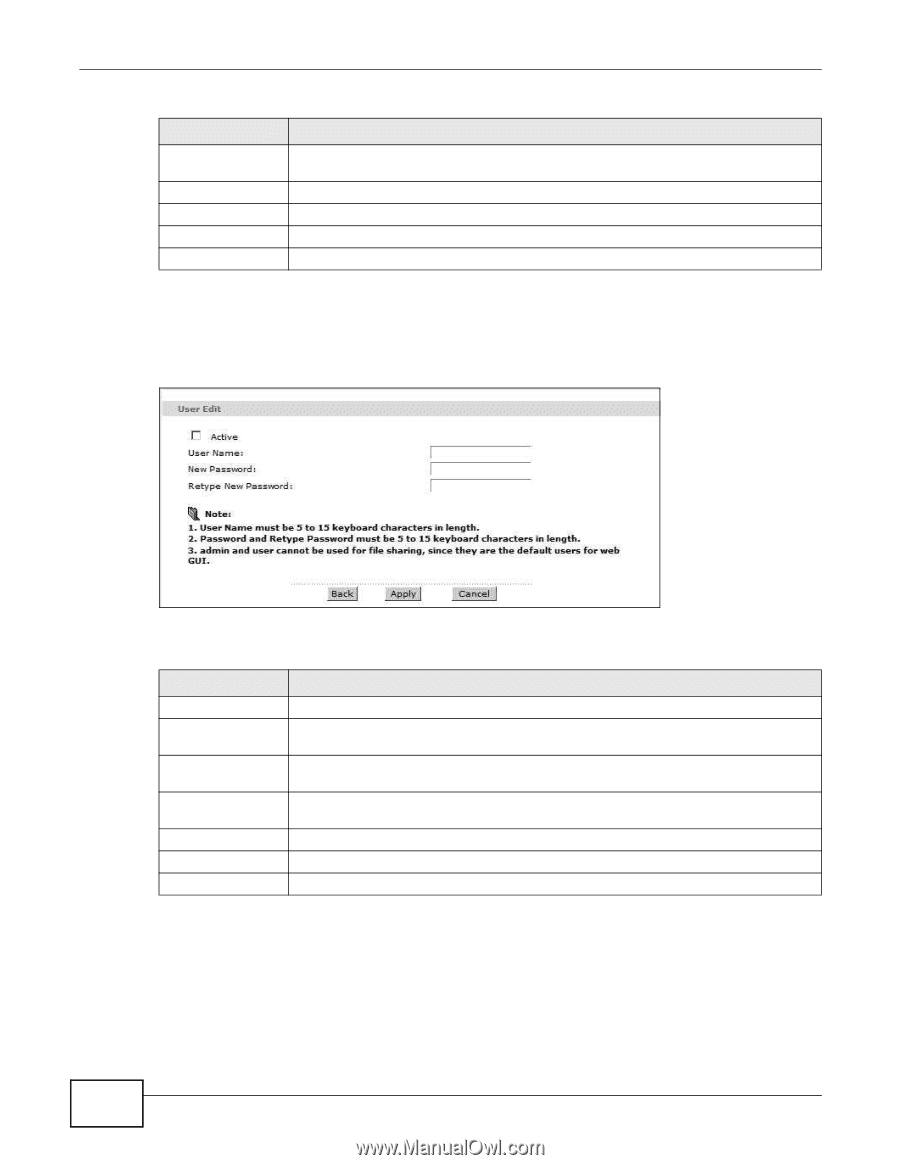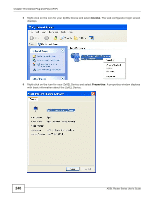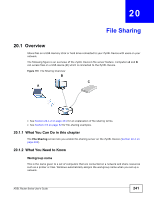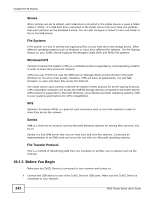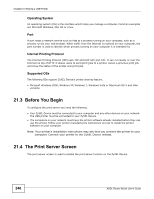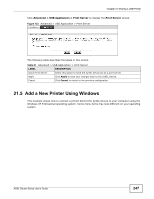ZyXEL P-660HW-67 User Guide - Page 244
User Edit
 |
View all ZyXEL P-660HW-67 manuals
Add to My Manuals
Save this manual to your list of manuals |
Page 244 highlights
Chapter 20 File Sharing Table 89 Advanced > USB Application > File Sharing LABEL DESCRIPTION User Name This displays the user name that has been configured on the ZyXEL Device for file sharing. Edit Click this to go to the screen for editing user account information. Delete Click this to remove a user account from the list. Apply Click this to save your changes to the ZyXEL Device. Cancel Click this to set every field in this screen to its last-saved value. 20.2.1 User Edit Click Edit in the File Sharing screen to edit a user's information on the ZyXEL Device. Figure 121 Advanced > File Sharing > Edit Each field is described in the following table. Table 90 USB Services > File Sharing > Edit LABEL DESCRIPTION Active Select the check box to enable the account. Clear the check box to disable the account. User Name Enter a user name that will be allowed to access shares. You can enter up to 16 characters. Only letters and numbers allowed. New Password Enter the password used to access the share. You can enter up to 15 characters. Only letters and numbers are allowed. The password is case sensitive. Retype New Password Retype the password that you entered above. Back Click this to return to the previous screen. Apply Click this to save your changes to the ZyXEL Device. Cancel Click this to restore your previously saved settings. 244 ADSL Router Series User's Guide