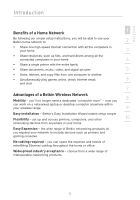Table of Contents
1
Introduction
. . . . . . . . . . . . . . . . . . . . . . . . . . . . . . . . . . . . . . . . . . 3
Product Features
. . . . . . . . . . . . . . . . . . . . . . . . . . . . . . . . . . . . 3
Benefits of a Home Network
. . . . . . . . . . . . . . . . . . . . . . . . . . . 5
Advantages of a Belkin Wireless Network. . . . . . . . . . . . . . . . . 5
2
Make Sure You Have the Following
. . . . . . . . . . . . . . . . . . . . . . . 6
Package Contents
. . . . . . . . . . . . . . . . . . . . . . . . . . . . . . . . . . . 6
System Requirements
. . . . . . . . . . . . . . . . . . . . . . . . . . . . . . . . 6
Internet Connection Settings . . . . . . . . . . . . . . . . . . . . . . . . . . . 6
3
Knowing your Router
. . . . . . . . . . . . . . . . . . . . . . . . . . . . . . . . . . 5
4
Connecting your Router
. . . . . . . . . . . . . . . . . . . . . . . . . . . . . . . 10
Positioning your Router
. . . . . . . . . . . . . . . . . . . . . . . . . . . . . . 10
Connecting your Computers . . . . . . . . . . . . . . . . . . . . . . . . . . 10
Connecting your ADSL Line. . . . . . . . . . . . . . . . . . . . . . . . . . . 11
Powering up your Router . . . . . . . . . . . . . . . . . . . . . . . . . . . . . 12
Running the Setup Wizard . . . . . . . . . . . . . . . . . . . . . . . . . . . . 13
5
Manually Configuring Your Router
. . . . . . . . . . . . . . . . . . . . . . 17
Understanding the Web-Based User Interface . . . . . . . . . . . . 17
Changing LAN Settings . . . . . . . . . . . . . . . . . . . . . . . . . . . . . . 19
DHCP Client List. . . . . . . . . . . . . . . . . . . . . . . . . . . . . . . . . . . . 21
Internet WAN. . . . . . . . . . . . . . . . . . . . . . . . . . . . . . . . . . . . . . . 21
Wireless
. . . . . . . . . . . . . . . . . . . . . . . . . . . . . . . . . . . . . . . . . . 28
Firewall
. . . . . . . . . . . . . . . . . . . . . . . . . . . . . . . . . . . . . . . . . . . 48
Utilities
. . . . . . . . . . . . . . . . . . . . . . . . . . . . . . . . . . . . . . . . . . . 57
6
Setting up your Computers
. . . . . . . . . . . . . . . . . . . . . . . . . . . . 69
Manually Configuring Network Adapters. . . . . . . . . . . . . . . . . 69
Recommended Web Browser Settings . . . . . . . . . . . . . . . . . . 76
7
Troubleshooting
. . . . . . . . . . . . . . . . . . . . . . . . . . . . . . . . . . . . . 78
8
Technical Support Information
. . . . . . . . . . . . . . . . . . . . . . . . . . 92
9
Appendixes
. . . . . . . . . . . . . . . . . . . . . . . . . . . . . . . . . . . . . . . . . 93
Appendix A: Glossary
. . . . . . . . . . . . . . . . . . . . . . . . . . . . . . . 93
Appendix B: Important Factors for Placement and Setup . . . 98
Appendix C: Internet Connection Setting Table . . . . . . . . . . 102
10
Information
. . . . . . . . . . . . . . . . . . . . . . . . . . . . . . . . . . . . . . . 104