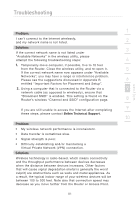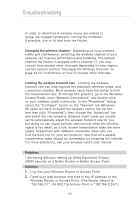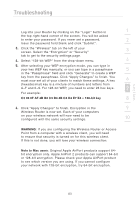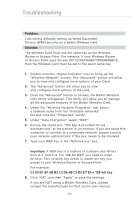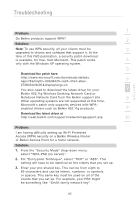Belkin F5D7632-4_V3000 User Manual - Page 81
Belkin Technical Support
 |
View all Belkin F5D7632-4_V3000 manuals
Add to My Manuals
Save this manual to your list of manuals |
Page 81 highlights
Troubleshooting section 1 Problem: I can't connect to the Internet wirelessly, and my network name is not listed. 2 Solution: 3 If the correct network name is not listed under "Available Networks" in the wireless utility, please attempt the following troubleshooting steps: 4 1. Temporarily move computer, if possible, five to 10 feet from the Router. Close the wireless utility, and re-open it. 5 If the correct network name now appears under "Available Networks", you may have a range or interference problem. Please see the suggestions discussed in Appendix B 6 entitled "Important Factors for Placement and Setup". 2. Using a computer that is connected to the Router via a 7 network cable (as opposed to wirelessly), ensure that "Broadcast SSID" is enabled. This setting is found on the Router's wireless "Channel and SSID" configuration page. 8 If you are still unable to access the Internet after completing 9 these steps, please contact Belkin Technical Support. 10 Problem: • My wireless network performance is inconsistent. • Data transfer is sometimes slow. • Signal strength is poor. • Difficulty establishing and/or maintaining a Virtual Private Network (VPN) connection. Solution: Wireless technology is radio-based, which means connectivity and the throughput performance between devices decreases when the distance between devices increases. Other factors that will cause signal degradation (metal is generally the worst culprit) are obstructions such as walls and metal appliances. As a result, the typical indoor range of your wireless devices will be between 100 to 200 feet. Note also that connection speed may decrease as you move farther from the Router or Access Point. 81