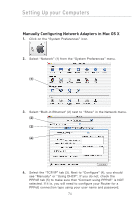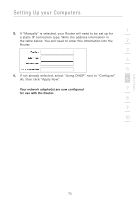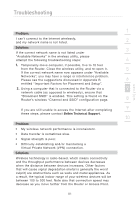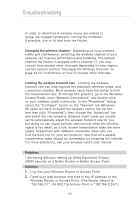Belkin F5D7632-4_V3000 User Manual - Page 77
Netscape Navigator 4.0 or Higher
 |
View all Belkin F5D7632-4_V3000 manuals
Add to My Manuals
Save this manual to your list of manuals |
Page 77 highlights
Setting Up your Computers 1 2 3 4 5 6 Netscape Navigator 4.0 or Higher 7 1. Start Netscape. Click on "Edit" then "Preferences". 2. In the "Preferences" window, click on "Advanced" then select 8 "Proxies". In the "Proxies" window, select "Direct connection to the Internet". 9 10 section 77
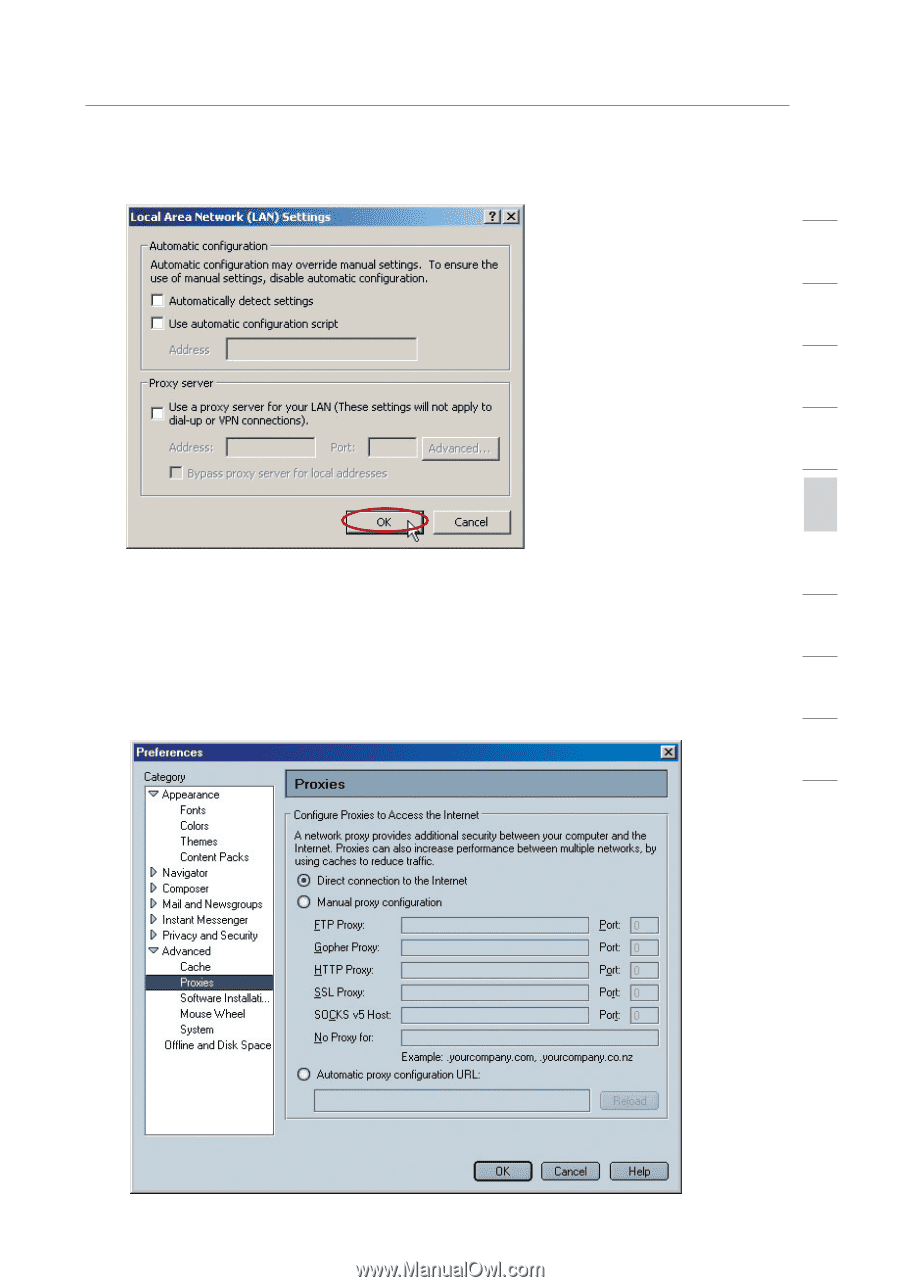
Setting Up your Computers
77
section
2
1
3
4
5
6
7
8
9
10
Netscape Navigator 4.0 or Higher
1.
Start Netscape. Click on “Edit” then “Preferences”.
2.
In the “Preferences” window, click on “Advanced” then select
“Proxies”. In the “Proxies” window, select “Direct connection to
the Internet”.