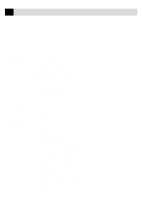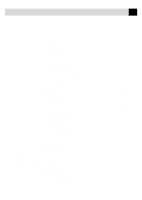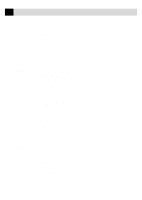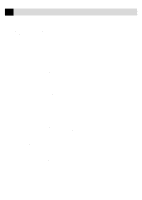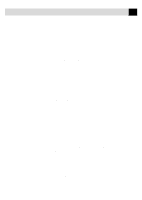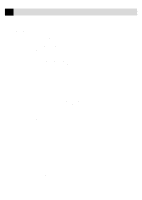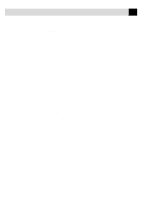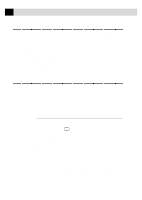xi
TABLE
OF
CONTENTS
Accessing NetCentric
TM
FaxStorm
..........................................................................
181
Sending Faxes
.........................................................................................................
181
General Tab
.......................................................................................................
182
Addressing a Fax
..........................................................................................
182
Adding Contacts One at a Time
...................................................................
182
Selecting a Group (or a Contact from a Group)
...........................................
182
Saving a New Contact from the Fax Send Window
....................................
183
Specifying a Cover Page
..............................................................................
183
About Sending a Fax as E-mail
...................................................................
184
Attachments Tab
...............................................................................................
184
Options/Sender Tab
..........................................................................................
185
Sending a Fax from Other Windows
®
Applications
................................................
185
If You Are Using Windows
®
95 or 98
..........................................................
185
If You Are Using Windows NT
®
Workstation Version 4.0
..........................
186
Setting Up Contacts in the Contact Manager
..........................................................
187
To add a New Contact to the All Group
...........................................................
187
To add a New Contact to Another Group
.........................................................
188
Changing Contact Detail
..................................................................................
188
Setting Up Multiple Addresses
.........................................................................
189
Moving or Copying a Contact to Another Group
.............................................
190
Creating a Group for Broadcasting
...................................................................
190
Managing You Faxes in the Status Manager
...........................................................
191
Accessing the Status Manager
..........................................................................
191
Checking the Status of Sent Faxes (Outbox)
....................................................
191
Viewing Faxes You Received (Inbox)
..............................................................
192
Managing Faxes from Your Account Page
.............................................................
192
Accessing Your Account Page
..........................................................................
192
Viewing Received Faxes in Your Account Page Inbox
....................................
193
Checking Sent Faxes in Your Account Page Outbox
.......................................
193
Customer Support
...................................................................................................
194
Contact NetCentric Corporation at
...................................................................
194
20
Using Automatic
E-Mail Printing
Automatic E-mail Printing (For Windows
®
95 and 98 Only)
.......................
195
Main Features
.........................................................................................................
196
Automatic E-Mail Printing is for Windows
®
95 and 98 Only
................................
196
You Cannot Use a 16 bit TCP/IP Stack
............................................................
196
If You Are Using Korean Windows
®
95 or 98
..................................................
196
Setting Up Automatic E-Mail Printing
...................................................................
197
Setting Up the Server
........................................................................................
197
Setting the Check Time
....................................................................................
198
Using Automatic E-Mail Printing
...........................................................................
199
Uninstalling Automatic E-Mail Printing from Windows
®
95 or 98
........................
199
If the Uninstall Program Displays a Error Message
.........................................
199
To Access the Add/Remove Programs Properties Window
..............................
200