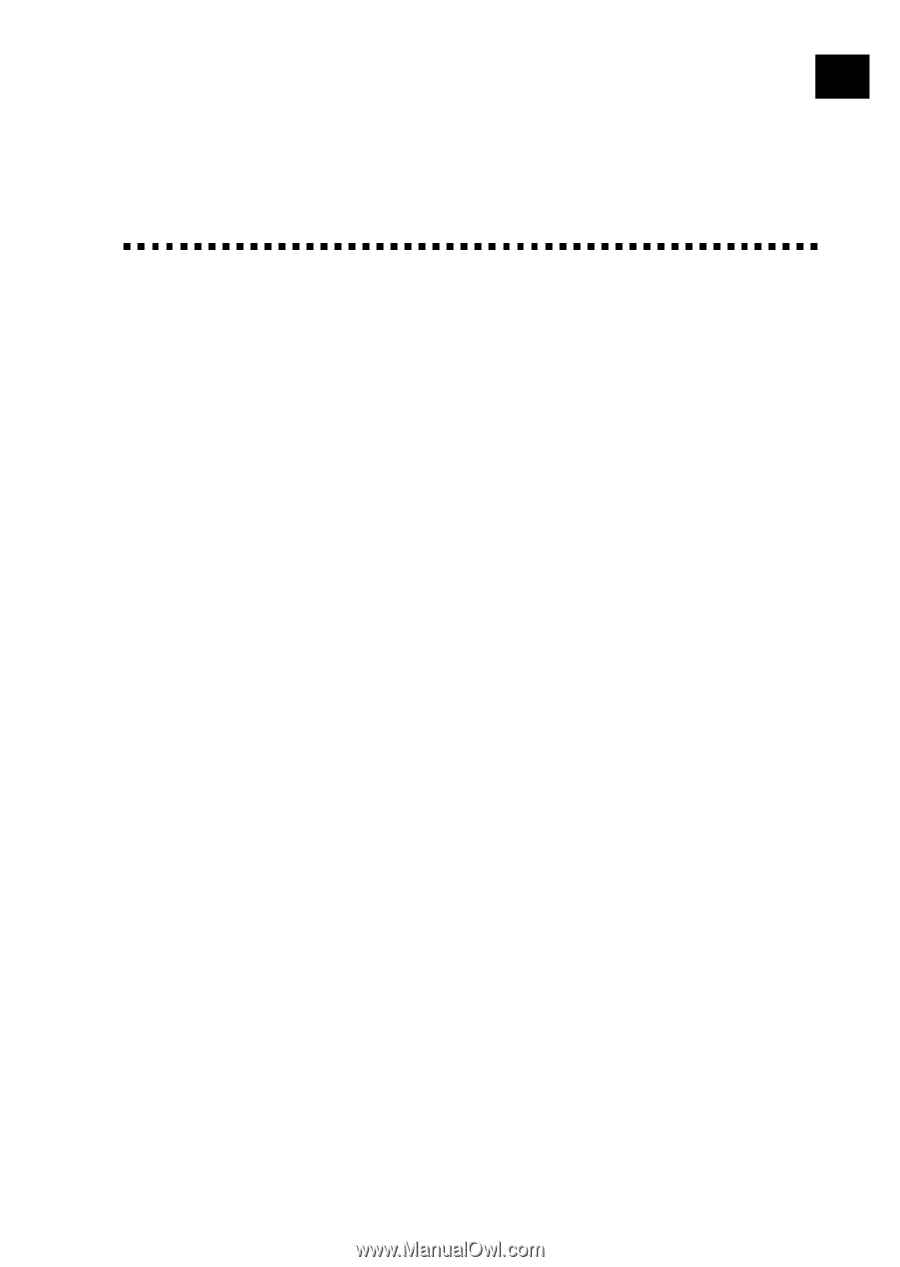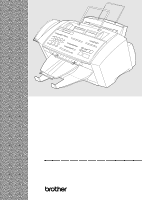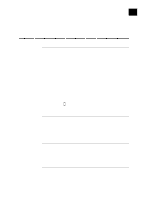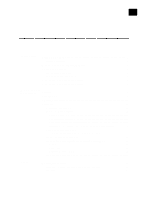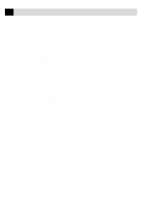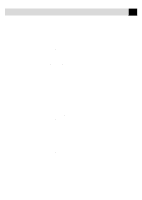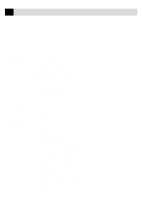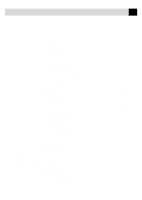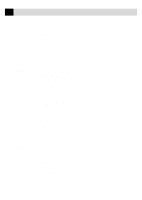Table of Contents
1
Introduction
Using This Manual
......................................................................................................
1
Finding Information
....................................................................................................
1
Test sheet Procedures (For USA Only)
...................................................................
2
About Fax Machines
...................................................................................................
2
Fax Tones and Handshake
..........................................................................................
2
ECM (Error Correction Mode)
...................................................................................
3
MFC 7150C Control Panel Overview
.....................................................................
4
MFC 7160C Control Panel Overview
.....................................................................
5
2
MFC Setup and
Connections
Caution
...........................................................................................................................
7
Packing List
..................................................................................................................
8
Choosing a Location
....................................................................................................
9
Assembly
......................................................................................................................
10
Installing the Ink Cartridges
.....................................................................................
15
Special Line Considerations
.....................................................................................
19
Roll Over Phone Lines
.......................................................................................
19
Two-Line Phone System
.....................................................................................
19
Converting Telephone Wall Outlets
....................................................................
20
Installing MFC, External Two-Line TAD, and Two-Line Telephone
.................
20
Multi-Line Connections (PBX)
................................................................................
21
If you are installing the MFC to work with a PBX:
.......................................
21
Custom Features on a Single Line
............................................................................
22
Connecting an External Telephone Answering Device (TAD)
.................................
22
Sequence
.............................................................................................................
22
Connections
........................................................................................................
23
Outgoing Message (OGM)
.................................................................................
23
Connecting an External Telephone
...........................................................................
23
3
Paper
About Brother Paper
................................................................................................
25
Paper Specifications for Cassette and Manual Feed Slot
.........................................
26
Print Area
..................................................................................................................
27
iii