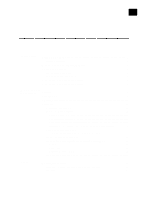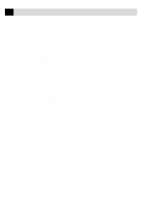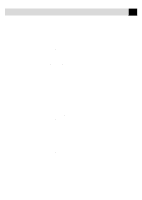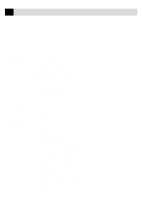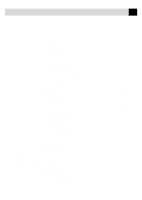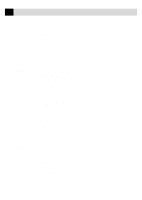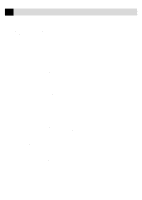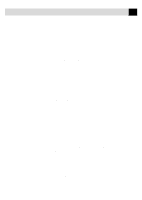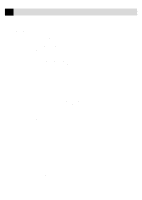vii
TABLE
OF
CONTENTS
ICM Recording Monitor
...........................................................................................
98
Recording a Memo
....................................................................................................
98
Recording a Conversation
.........................................................................................
99
Fax Forwarding/Paging
.............................................................................................
99
Programming a Fax Forwarding Number
...........................................................
99
Programming Paging Number
..........................................................................
100
Remote Retrieval
.....................................................................................................
101
Using Remote Access Code
....................................................................................
101
Changing Remote Access Code
..............................................................................
101
Remote Control Commands
....................................................................................
102
Retrieving Memory Status List
...............................................................................
103
Retrieving Fax Messages
........................................................................................
103
Changing Fax Forwarding Number
........................................................................
104
13
Copy
Operations
Basic Copy Operations
...........................................................................................
105
Copying One Page
..................................................................................................
105
Making Multiple Copies
.........................................................................................
106
Making Enlarged or Reduced Copies
(Temporary Setting)
.............................................................................................
106
Copy Quality – Temporary Settings
....................................................................
108
Using the Copy Quality Key
...................................................................................
108
Using the Paper Type Key
.......................................................................................
109
Using the Brightness Key
.......................................................................................
110
Copy Quality – Default Settings
...........................................................................
110
Changing Default Settings
......................................................................................
110
Select Paper Type
....................................................................................................
112
Select Copy Quality
................................................................................................
113
Select Type of Original
...........................................................................................
113
Color Adjustment
....................................................................................................
114
Copy Brightness
......................................................................................................
114
Copy Contrast
.........................................................................................................
114
Selecting a Single Color (One Color)
.....................................................................
115
Memory Full Message
............................................................................................
116
Legal Limitations
.....................................................................................................
117
14
Walk-Up
Video Printing
Getting Started
.........................................................................................................
119
Auto Switch
............................................................................................................
120
Color Video Printing
...............................................................................................
120
Black & White Video Printing
..............................................................................
121
Video Print Quality – Temporary Settings
........................................................
121
Using the Copy Quality Key
...................................................................................
121
Using the Paper Type Key
.......................................................................................
122