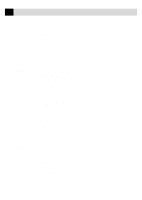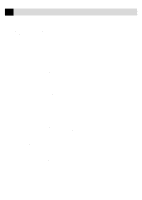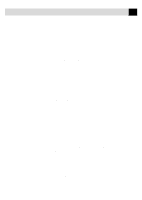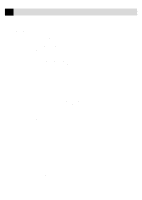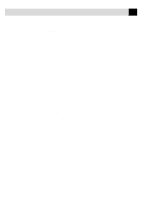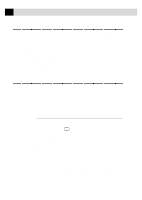xiii
TABLE
OF
CONTENTS
24
Specifications
Product Description
................................................................................................
223
Fax Specifications
....................................................................................................
223
Printer Specifications
..............................................................................................
225
Printing
....................................................................................................................
225
Controller
................................................................................................................
225
Print Media
.............................................................................................................
226
25
Troubleshooting
and Maintenance
Troubleshooting
.......................................................................................................
227
Fax-Back System
....................................................................................................
227
Brother on the World Wide Web
.............................................................................
227
Brother Bulletin Board
............................................................................................
227
Error Messages
.......................................................................................................
228
Document Jam
........................................................................................................
229
Printer Jam or Paper Jam
........................................................................................
230
If You Are Having Difficulty with Your MFC
........................................................
234
How to Improve Print Quality
.............................................................................
236
Test Print
.................................................................................................................
236
Cleaning the Print Head
..........................................................................................
236
Aligning Ink Cartridges
..........................................................................................
237
Turning off Bi-directional Printing
.........................................................................
238
Packing and Shipping the MFC
...........................................................................
239
Regular Maintenance
..............................................................................................
242
Cleaning the Scanner
..............................................................................................
242
Cleaning the MFC Printer Platen
............................................................................
242
Cleaning the Pick-up Roller
....................................................................................
243
Replacing the Ink Cartridges
..................................................................................
243
For Customer Service
.............................................................................................
246
Glossary
.....................................................................................................................
247
Index
...........................................................................................................................
253