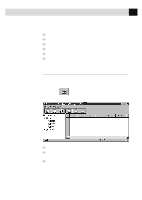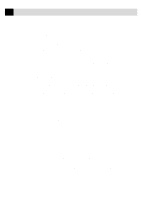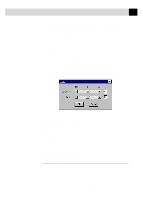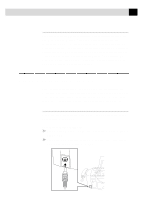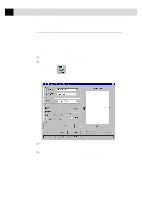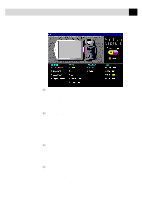Brother International MFC-7160C Users Manual - English - Page 185
Color Type:, Size:, Diffusion or True Gray.
 |
View all Brother International MFC-7160C manuals
Add to My Manuals
Save this manual to your list of manuals |
Page 185 highlights
170 C H A P T E R E I G H T E E N Color Type: Black & White: Set the Color Type to Black & White for text or line art. Gray Scale: For photographic images, set the Color Type to Gray (Error Diffusion) or True Gray. Gray (Error Diffusion) is used for documents that contain photographic images or graphics. True gray mode is used for documents that contain photographic images or graphics. This mode requires the most memory and the longest transfer time. Colors: Choose either 256 Color, which scans up to 256 colors, 24 bit color 24 bit color [Fast], which scans up to 16.8 million colors. Although using 24 bit color or 24 bit color [Fast] creates an image with the most accurate colors, the image file will be approximately nine times larger than a file created with 256 Color. You have a choice of faster scanning with 24 bit color [Fast] or using the Brother Color Matching Technology with 24 bit color. Size: Set the Size to one of the following: • Letter (8 1/2 x 11 in.) • A4 (210 x 297 mm.) • Legal (8 1/2 x 14 in.) • A5 (148 x 210 mm.) • B5 (182 x 257 mm.) • Executive (7 1/4 x 10 1/2 in.) • Business Card (60 x 90 mm.) • Custom (User adjustable from 0.35 x 0.35 in. to 8.5 x 14 in.) After you select a size, you can adjust the scanning area further by using the left mouse button to drag the dotted outline of the scanning area. This is useful when you want to crop an image when scanning. To scan business cards, select the Business Card (60 x 90 mm.) size setting and place the business card at the top center of a carrier sheet. Carrier sheets are available from your Dealer.