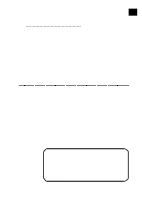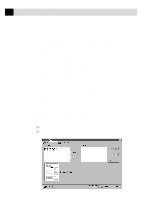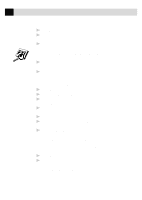Brother International MFC-7160C Users Manual - English - Page 197
General tab, Addressing A Fax, Adding Contacts One at a Time
 |
View all Brother International MFC-7160C manuals
Add to My Manuals
Save this manual to your list of manuals |
Page 197 highlights
182 C H A P T E R N I N T E E N General tab In the General tab you can address a fax to one or more recipients, choose a cover page, and determine the method for sending the fax. The only information required to address a fax is the destination fax number. However, to send a fax, you must send either a cover page or an attachment to the fax. Addressing A Fax To address a fax, complete the contact information on the left side of the screen. If you make a mistake, you can delete all the contact information by pressing the Clear button. To address the fax, enter recipient information in the address fields -OR-Select a recipient from your contact database -OR-Click the Group button to broadcast to multiple recipients. Adding Contacts One at a Time s Enter the recipient's information in the First Name, Last Name, or Company Name fields. The Contact Manager searches for the contact and fills in the rest of the recipient's information-OR- s If the recipient is not in its database, enter the information. s If you do not want to save this recipient in your contact database, click the Add to List > button. The recipient's name appears in the Recipient List box. (To delete a recipient from the list, click the Remove button.) You can broadcast a fax to multiple recipients by adding them to the Recipient List. You can add multiple recipients to your recipient list in one of two ways: s Add each recipient manually (by name or company) s Add groups from your Contact Manager database Selecting a Group (or a Contact from a Group) 1 Click the Group button to display groups and contacts within the Groups. 2 Click a group name to select it. 3 Click the Add Group button to add that group to the Recipient List -OR-To add a single contact within the group, click the contact name, then click the Add Contact button.