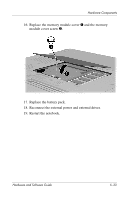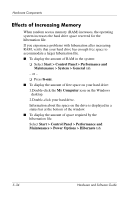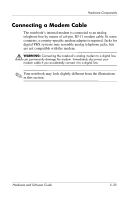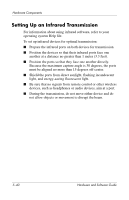Compaq nc6120 Hardware and Software Guide - Page 147
Using a Modem Cable, Start > Help and, Support > User Guides
 |
View all Compaq nc6120 manuals
Add to My Manuals
Save this manual to your list of manuals |
Page 147 highlights
Hardware Components Using a Modem Cable Å WARNING: To avoid the risk of electrical shock, fire, or damage to the equipment, do not plug a modem or telephone cable into the RJ-45 (network) jack. To connect a modem cable: 1. Plug the modem cable into the modem jack 1 on the notebook. 2. Plug the modem cable into the RJ-11 telephone wall jack 2. For more information about using the modem or about using AT commands and dial modifiers, refer to the modem guides located in the Help and Support Center at Start > Help and Support > User Guides. 5-36 Hardware and Software Guide
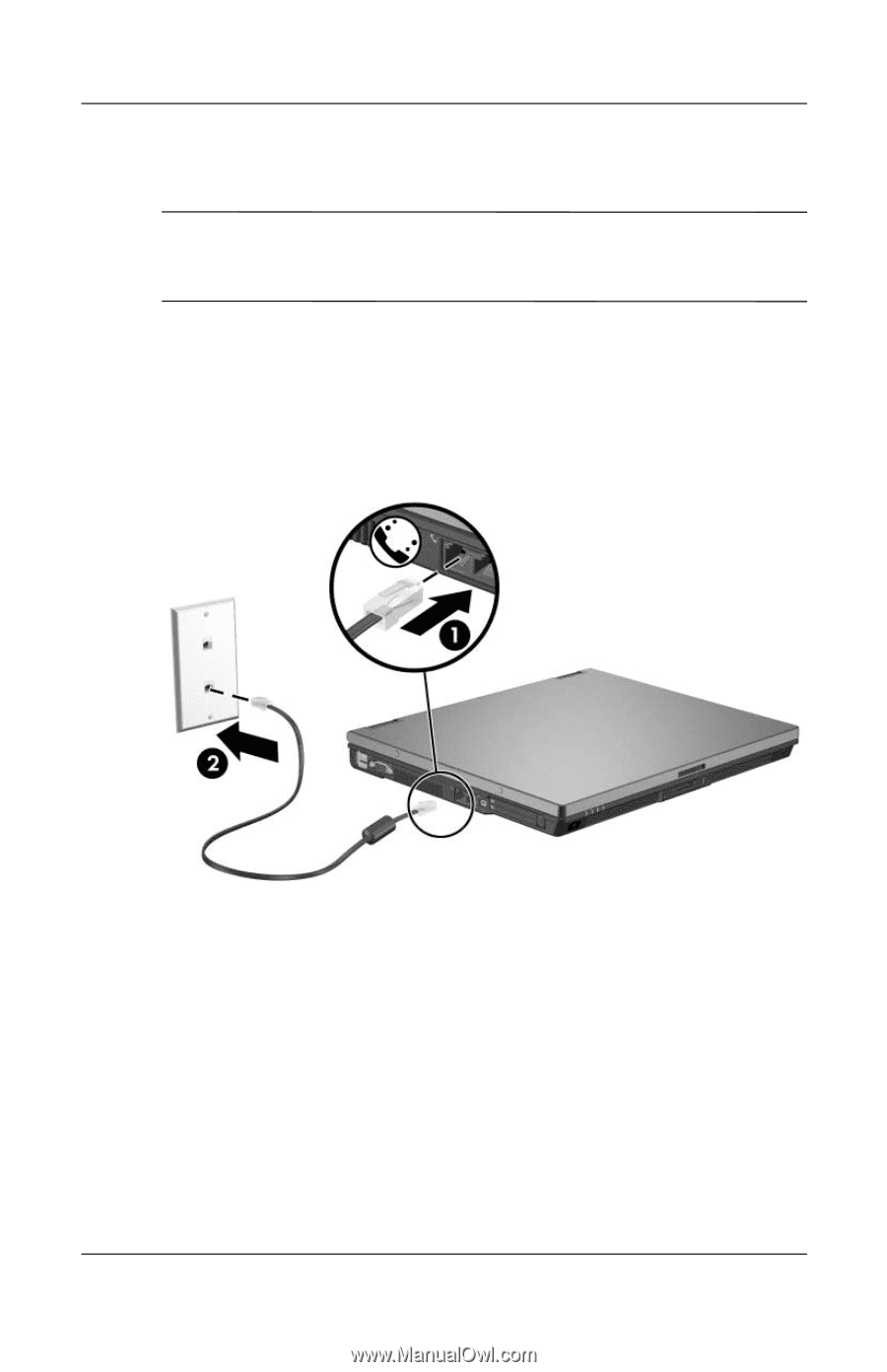
5–36
Hardware and Software Guide
Hardware Components
Using a Modem Cable
Å
WARNING:
To avoid the risk of electrical shock, fire, or damage to the
equipment, do not plug a modem or telephone cable into the RJ-45
(network) jack.
To connect a modem cable:
1. Plug the modem cable into the modem jack
1
on the
notebook.
2. Plug the modem cable into the RJ-11 telephone wall jack
2
.
For more information about using the modem or about using
AT commands and dial modifiers, refer to the modem guides
located in the Help and Support Center at
Start > Help and
Support > User Guides
.