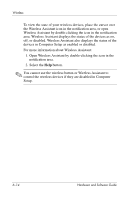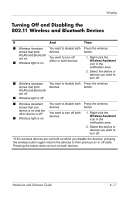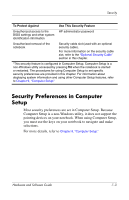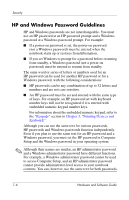Compaq nc6120 Hardware and Software Guide - Page 174
Security, Security Features
 |
View all Compaq nc6120 manuals
Add to My Manuals
Save this manual to your list of manuals |
Page 174 highlights
7 Security Security Features ✎ Security solutions are designed to act as deterrents. These deterrents may not prevent a product from being mishandled or stolen. The security features provided with your notebook can protect the notebook, personal information, and data from a variety of risks. Depending on your environment, some security features may be unnecessary. In addition to the Windows operating system security measures, the following table may help you decide which other security features to use. Most of these additional security features can be configured in the Setup utility. For more information, refer to Chapter 9, "Computer Setup" in this guide. Hardware and Software Guide 7-1
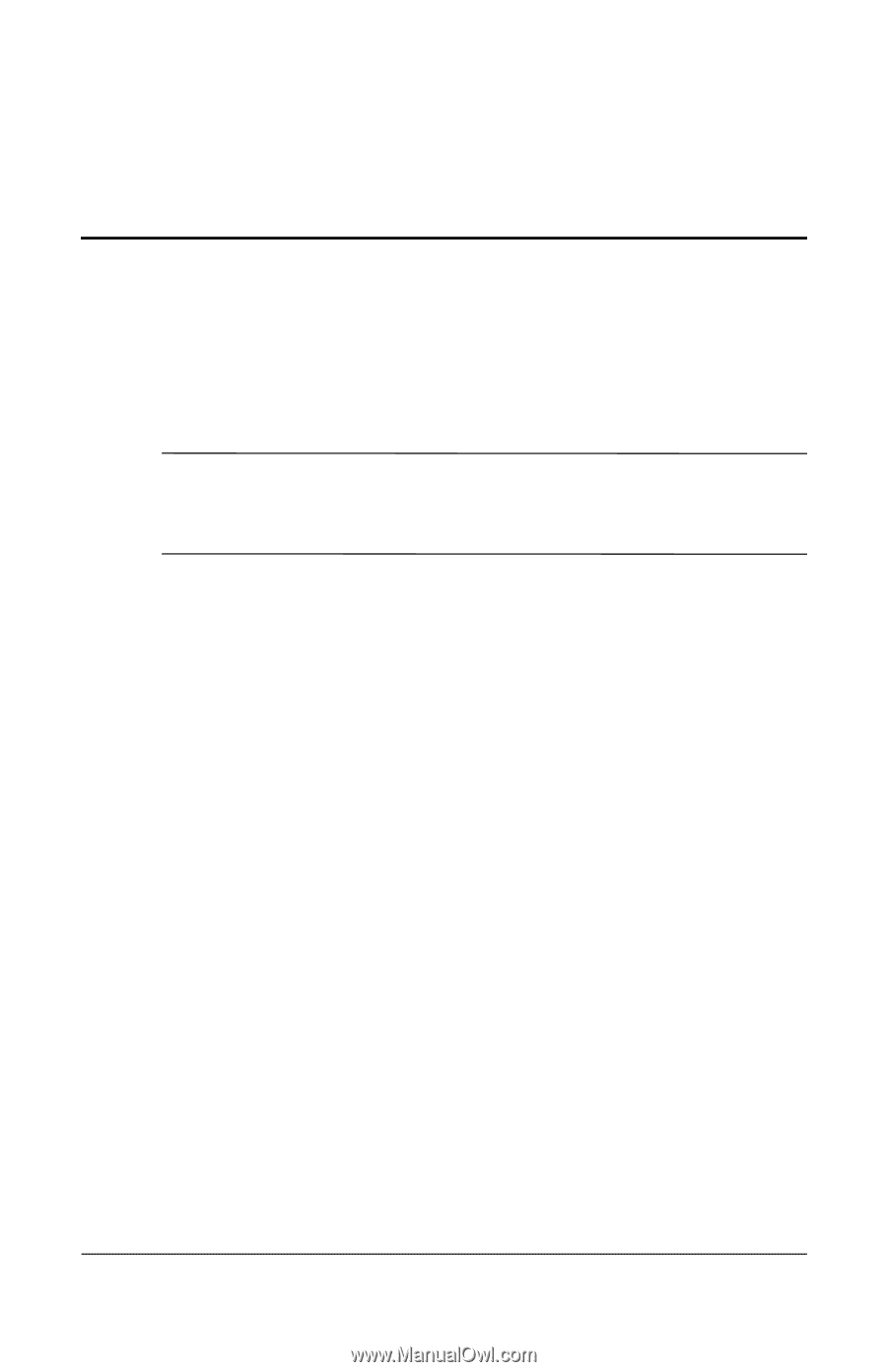
Hardware and Software Guide
7–1
7
Security
Security Features
✎
Security solutions are designed to act as deterrents. These
deterrents may not prevent a product from being mishandled or
stolen.
The security features provided with your notebook can protect the
notebook, personal information, and data from a variety of risks.
Depending on your environment, some security features may be
unnecessary.
In addition to the Windows operating system security measures,
the following table may help you decide which other security
features to use.
Most of these additional security features can be configured in the
Setup utility. For more information, refer to
Chapter 9,
“Computer Setup”
in this guide.