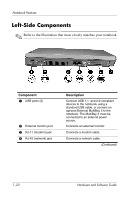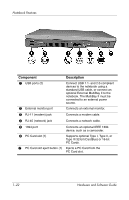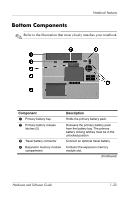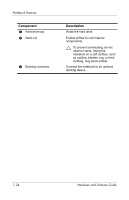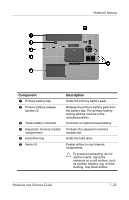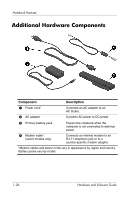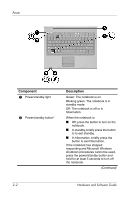Compaq nc6120 Hardware and Software Guide - Page 35
Hard drive bay, module slot.
 |
View all Compaq nc6120 manuals
Add to My Manuals
Save this manual to your list of manuals |
Page 35 highlights
Notebook Features Component 1 Primary battery bay 2 Primary battery release latches (2) 3 Travel battery connector 4 Expansion memory module compartment 5 Hard drive bay 6 Vents (4) Description Holds the primary battery pack. Release the primary battery pack from the battery bay. The primary battery locking latches must be in the unlocked position. Connects an optional travel battery. Contains the expansion memory module slot. Holds the hard drive. Enable airflow to cool internal components. Ä To prevent overheating, do not obstruct vents. Using the notebook on a soft surface, such as a pillow, blanket, rug, or thick clothing, may block airflow. Hardware and Software Guide 1-25
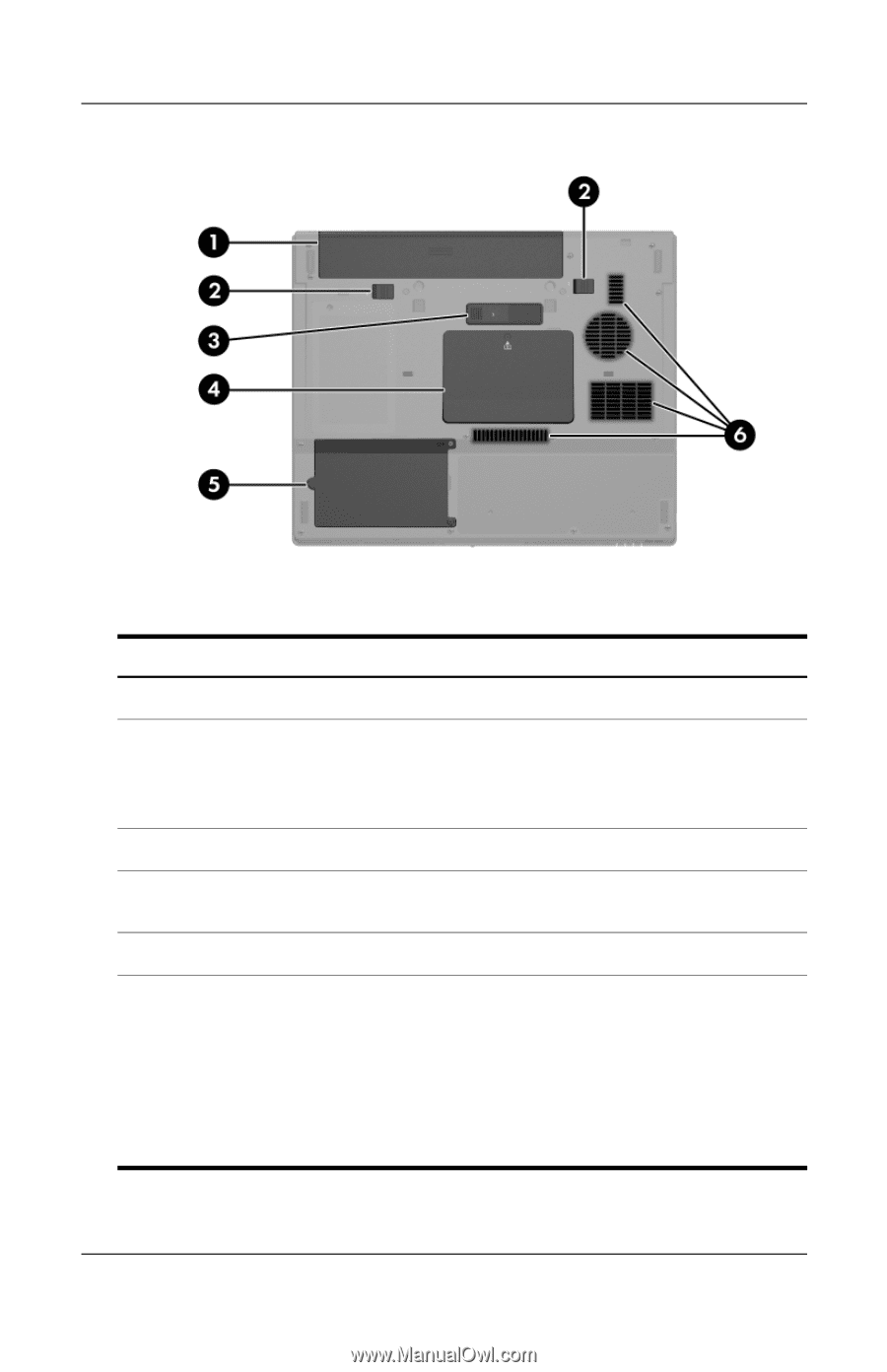
Notebook Features
Hardware and Software Guide
1–25
Component
Description
1
Primary battery bay
Holds the primary battery pack.
2
Primary battery release
latches (2)
Release the primary battery pack from
the battery bay. The primary battery
locking latches must be in the
unlocked position.
3
Travel battery connector
Connects an optional travel battery.
4
Expansion memory module
compartment
Contains the expansion memory
module slot.
5
Hard drive bay
Holds the hard drive.
6
Vents (4)
Enable airflow to cool internal
components.
Ä
To prevent overheating, do not
obstruct vents. Using the
notebook on a soft surface, such
as a pillow, blanket, rug, or thick
clothing, may block airflow.