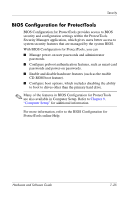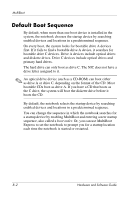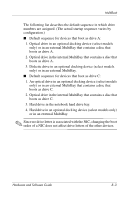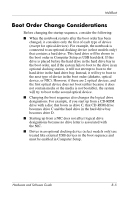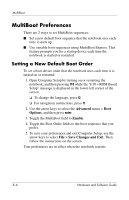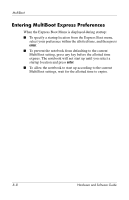Compaq nc6120 Hardware and Software Guide - Page 203
boots as drive C., An optical drive in an optional docking device select models
 |
View all Compaq nc6120 manuals
Add to My Manuals
Save this manual to your list of manuals |
Page 203 highlights
MultiBoot The following list describes the default sequence in which drive numbers are assigned. (The actual startup sequence varies by configuration.) ■ Default sequence for devices that boot as drive A: 1. Optical drive in an optional docking device (select models only) or in an external MultiBay that contains a disc that boots as drive A. 2. Optical drive in the internal MultiBay that contains a disc that boots as drive A. 3. Diskette drive in an optional docking device (select models only) or in an external MultiBay. ■ Default sequence for devices that boot as drive C: 1. An optical drive in an optional docking device (select models only) or in an external MultiBay that contains a disc that boots as drive C. 2. Optical drive in the internal MultiBay that contains a disc that boots as drive C. 3. Hard drive in the notebook hard drive bay. 4. Hard drive in an optional docking device (select models only) or in an external MultiBay. ✎ Since no drive letter is associated with the NIC, changing the boot order of a NIC does not affect drive letters of the other devices. Hardware and Software Guide 8-3