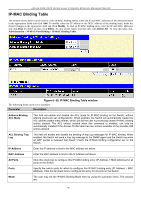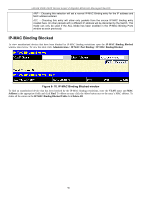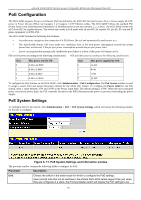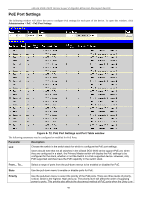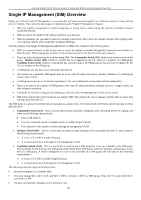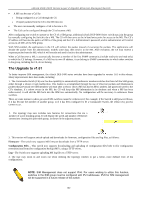D-Link DGS-3426 User Manual - Page 112
Power Limit, Disconnect Method, Deny next port, Deny low priority port, next port, Management Mode
 |
View all D-Link DGS-3426 manuals
Add to My Manuals
Save this manual to your list of manuals |
Page 112 highlights
xStack DGS-3400 Series Layer 2 Gigabit Ethernet Managed Switch configured for the stack, whether or not the Switch is a PoE supported device. However, only PoE supported switches have the PoE capability in the switch stack. Power Limit Sets the limit of power to be used from the Switch's power source to PoE ports. The user may configure a Power Limit between 37 and 370w. Disconnect Method The PoE controller uses either Deny next port or Deny low priority port to offset the power limit being exceeded and keep the Switch's power at a usable level. Use the drop down menu to select a Power Disconnect Method. The default for the Power Disconnect Method is Deny next port. Both Power Disconnection Methods are described below: Deny next port - After the power limit has been exceeded, the next port attempting to power up is denied, regardless of its priority. Deny low priority port - After the power limit has been exceeded, the next port attempting to power up causes the port with the lowest priority to shut down to allow the high-priority and critical priority ports to power up. Management Mode Use the pull-down menu to set the Management Mode for PoE ports. The user has two choices: Power Limit - Choose this option to shut down the port if the power limit on the port exceeds the limit stated by the user in the Power Limit field. Auto - Choose this field to automatically disconnect the power from a given port when it exceeds the maximum power used, as defined by the PD's (power device) power class, stated previously in this section. When a PD is attached to a port on the Switch, the Power Class is automatically determined. If the PD's power class is unspecified or there is an error in determining the power class, it is given the power class zero (0). Therefore, lets say a PD is connected to a PoE port and the power class determined is 1. If Auto is chosen and the wattage exceeds 3.84 watts, this port will automatically shut down. Click Apply to implement changes made to the PoE System Settings. 98