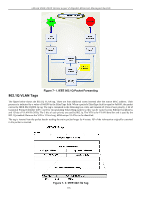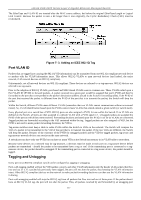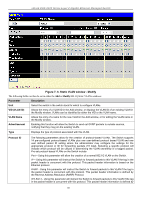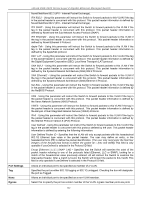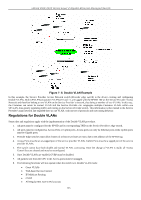D-Link DGS-3426 User Manual - Page 135
Static VLAN window - Modify, Parameter, Description, VID VLAN ID, VLAN Name
 |
View all D-Link DGS-3426 manuals
Add to My Manuals
Save this manual to your list of manuals |
Page 135 highlights
xStack DGS-3400 Series Layer 2 Gigabit Ethernet Managed Switch Figure 7- 6. Static VLAN window - Modify The following fields can then be set in either the Add or Modify 802.1Q Static VLANs windows: Parameter Description Unit Select the switch in the switch stack for which to configure VLANs. VID (VLAN ID) Allows the entry of a VLAN ID in the Add window, or displays the VLAN ID of an existing VLAN in the Modify window. VLANs can be identified by either the VID or the VLAN name. VLAN Name Allows the entry of a name for the new VLAN in the Add window, or for editing the VLAN name in the Modify window. Advertisement Enabling this function will allow the Switch to send out GVRP packets to outside sources, notifying that they may join the existing VLAN. Type Displays the type of protocol associated with this VLAN. Protocol ID The following parameters allow for the creation of protocol-based VLANs. The Switch supports 14 pre-configured protocol-based VLANs plus one user-defined protocol based VLAN and one user defined packet ID setting where the administrator may configure the settings for the appropriate protocol or ID for forwarding packets (16 total). Selecting a specific protocol will indicate which protocol will be utilized in determining the VLAN ownership of a tagged packet. Pre-set protocol-based VLANs on the Switch include: Port - Using this parameter will allow the creation of a normal 802.1Q VLAN on the Switch. IP - Using this parameter will instruct the Switch to forward packets to this VLAN if the tag in the packet header is concurrent with this protocol. This packet header information is based on the Ethernet protocol. RARP - Using this parameter will instruct the Switch to forward packets to this VLAN if the tag in the packet header is concurrent with this protocol. This packet header information is defined by the Reverse Address Resolution (RARP) Protocol. IPX 802.3 - Using this parameter will instruct the Switch to forward packets to this VLAN if the tag in the packet header is concurrent with this protocol. This packet header information is defined by 121