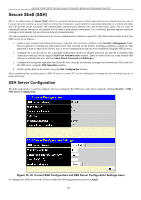D-Link DGS-3426 User Manual - Page 245
Traffic Segmentation, Current Traffic Segmentation Table
 |
View all D-Link DGS-3426 manuals
Add to My Manuals
Save this manual to your list of manuals |
Page 245 highlights
xStack DGS-3400 Series Layer 2 Gigabit Ethernet Managed Switch Traffic Segmentation Traffic segmentation is used to limit traffic flow from a single port to a group of ports. This method of segmenting the flow of traffic is similar to using VLANs to limit traffic, but is more restrictive. It provides a method of directing traffic that does not increase the overhead of the Master switch CPU. Click Security > Traffic Segmentation, to view the screen shown below. Figure 10- 36. Current Traffic Segmentation Table Click on the Setup button to open the Setup Forwarding ports menu, as shown below. Figure 10- 37. Setup Forwarding Ports Configuring traffic segmentation on the xStack DGS-3400 switch series is accomplished in two parts. First, select a switch in the switch stack by using the Unit pull-down menu, and then specify a port from the switch, using the Port pull-down menu. Next, specify which ports on the switch that are able to receive packets from the switch and port specified in the first part. Clicking the Apply button will enter the combination of transmitting port and allowed receiving ports into the Switch's Traffic Segmentation table. 231