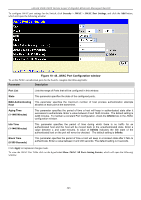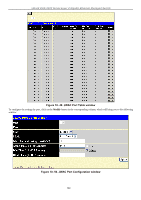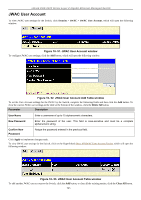D-Link DGS-3426 User Manual - Page 262
Device Status, Stacking Information, Device Status window
 |
View all D-Link DGS-3426 manuals
Add to My Manuals
Save this manual to your list of manuals |
Page 262 highlights
xStack DGS-3400 Series Layer 2 Gigabit Ethernet Managed Switch Device Status This window shows the status of the physical attributes of the Switch, including power sources and fans. The Device Status window can be found by clicking Monitoring > Device Status. Figure 11- 1. Device Status window The following fields may be viewed in this window: Parameter Description Internal Power Displays Active if the internal power supply is powering the system. External Power (RPS) Displays Active if the RPS is powering the system. Side Fan Indicates fan status. Back Fan Indicates fan status. Stacking Information To change a switch's default stacking configuration (for example, the order in the stack), see Box Information in the Configuration folder. The number of switches in the switch stack (up to 12 total) are displayed in the upper right-hand corner of your web-browser. The icons are in the same order as their respective Unit numbers, with the Unit 1 switch corresponding to the icon in the upper leftmost corner of the icon group. When the switches are properly interconnected through their optional Stacking Modules, information about the resulting switch stack is displayed under the Stack Information link. This window can be found by clicking Monitoring > Stacking Information. Figure 11- 2. Stacking Information window The Stacking Information window displays the following information: 248