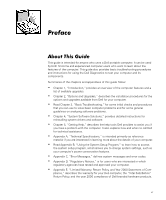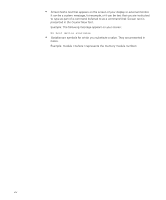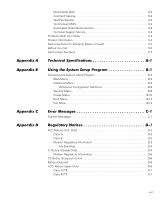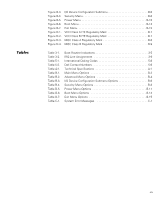Dell Inspiron 2000 Reference and Troubleshooting Guide - Page 13
Using the Diskette Drive Module as an External Device.. 2-8 - adapter
 |
View all Dell Inspiron 2000 manuals
Add to My Manuals
Save this manual to your list of manuals |
Page 13 highlights
Hardware Features 1-1 Front View of the Computer 1-3 Back View of the Computer 1-4 Bottom View of the Computer 1-5 Software Features 1-5 ENERGY STAR Compliance 1-6 Available Options and Upgrades 1-7 Getting Help 1-7 Using the AC Adapter 2-1 Installing a Battery 2-2 Battery Charge Gauge 2-3 Percentage of Charge 2-4 External Media Bay Cable 2-5 Using the External Media Bay 2-5 Device Configuration 2-7 Installing Devices With Softex BayManager Software 2-7 Using the Diskette Drive Module as an External Device 2-8 Installing an Internal Hard-Disk Drive 2-8 Returning a Hard-Disk Drive to Dell 2-11 Connecting Other External Devices 2-11 Checking the Basics 3-1 Checking Connections 3-2 Environmental Factors 3-2 xv
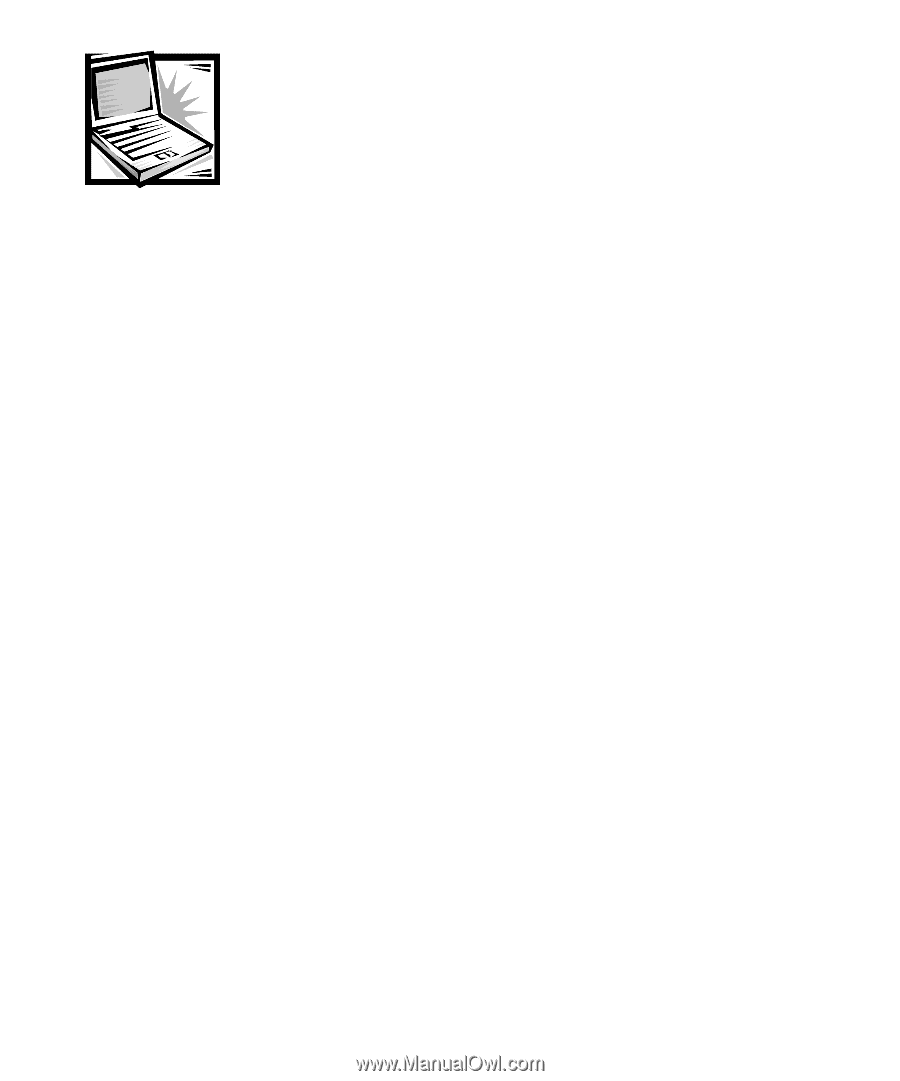
xv
±²³´µ³´¶
¾Å»Â´µÄ¸È
ɼ´Ä³½¿º´¹³¼Ê¸Ê¸Ê¸Ê¸Ê¸Ê¸Ê¸Ê¸Ê¸Ê¸Ê¸Ê¸Ê¸Ê¸Ê¸Ê¸Ê¸Ê¸Ê¸Ê¸Ê¸Ê¸Ê¸Ê¸Ê¸Ê¸Ê¸Ê¸Ê¸Ê¸Ê¸Ê¸Ê¸ ÈËÈ
Hardware Features . . . . . . . . . . . . . . . . . . . . . . . . . . . . . . . . . . . . . . . . . . . . . . . . . 1-1
Front View of the Computer. . . . . . . . . . . . . . . . . . . . . . . . . . . . . . . . . . . . . . . 1-3
Back View of the Computer . . . . . . . . . . . . . . . . . . . . . . . . . . . . . . . . . . . . . . . 1-4
Bottom View of the Computer. . . . . . . . . . . . . . . . . . . . . . . . . . . . . . . . . . . . . 1-5
Software Features. . . . . . . . . . . . . . . . . . . . . . . . . . . . . . . . . . . . . . . . . . . . . . . . . . 1-5
ENERGY STAR Compliance. . . . . . . . . . . . . . . . . . . . . . . . . . . . . . . . . . . . . . . . . . . 1-6
Available Options and Upgrades . . . . . . . . . . . . . . . . . . . . . . . . . . . . . . . . . . . . . . . 1-7
Getting Help . . . . . . . . . . . . . . . . . . . . . . . . . . . . . . . . . . . . . . . . . . . . . . . . . . . . . . 1-7
¾Å»Â´µÄ¸Ì
Í´¹³¼¶¸»¼½¸ÎÂÃÄ»½µ¶ ʸʸʸʸʸʸʸʸʸʸʸʸʸʸʸʸʸʸʸʸʸʸʸʸ ÌËÈ
Using the AC Adapter . . . . . . . . . . . . . . . . . . . . . . . . . . . . . . . . . . . . . . . . . . . . . . . 2-1
Installing a Battery. . . . . . . . . . . . . . . . . . . . . . . . . . . . . . . . . . . . . . . . . . . . . . . . . . 2-2
Battery Charge Gauge . . . . . . . . . . . . . . . . . . . . . . . . . . . . . . . . . . . . . . . . . . . 2-3
Percentage of Charge. . . . . . . . . . . . . . . . . . . . . . . . . . . . . . . . . . . . . . . . . . . . 2-4
External Media Bay Cable . . . . . . . . . . . . . . . . . . . . . . . . . . . . . . . . . . . . . . . . . . . . 2-5
Using the External Media Bay . . . . . . . . . . . . . . . . . . . . . . . . . . . . . . . . . . . . . . . . . 2-5
Device Configuration . . . . . . . . . . . . . . . . . . . . . . . . . . . . . . . . . . . . . . . . . . . . . . . . 2-7
Installing Devices With Softex BayManager Software. . . . . . . . . . . . . . . . . . . 2-7
Using the Diskette Drive Module as an External Device. . . . . . . . . . . . . . . . . . . . . 2-8
Installing an Internal Hard-Disk Drive. . . . . . . . . . . . . . . . . . . . . . . . . . . . . . . . . . . . 2-8
Returning a Hard-Disk Drive to Dell . . . . . . . . . . . . . . . . . . . . . . . . . . . . . . . . 2-11
Connecting Other External Devices . . . . . . . . . . . . . . . . . . . . . . . . . . . . . . . . . . . 2-11
¾Å»Â´µÄ¸Ï
°»¶¹º¸Àij¿!Ƶ¶Å³³´¹¼Ãʸʸʸʸʸʸʸʸʸʸʸʸʸʸʸʸʸʸʸʸʸʸʸʸʸ ÏËÈ
Checking the Basics . . . . . . . . . . . . . . . . . . . . . . . . . . . . . . . . . . . . . . . . . . . . . . . . 3-1
Checking Connections . . . . . . . . . . . . . . . . . . . . . . . . . . . . . . . . . . . . . . . . . . . 3-2
Environmental Factors . . . . . . . . . . . . . . . . . . . . . . . . . . . . . . . . . . . . . . . . . . . 3-2