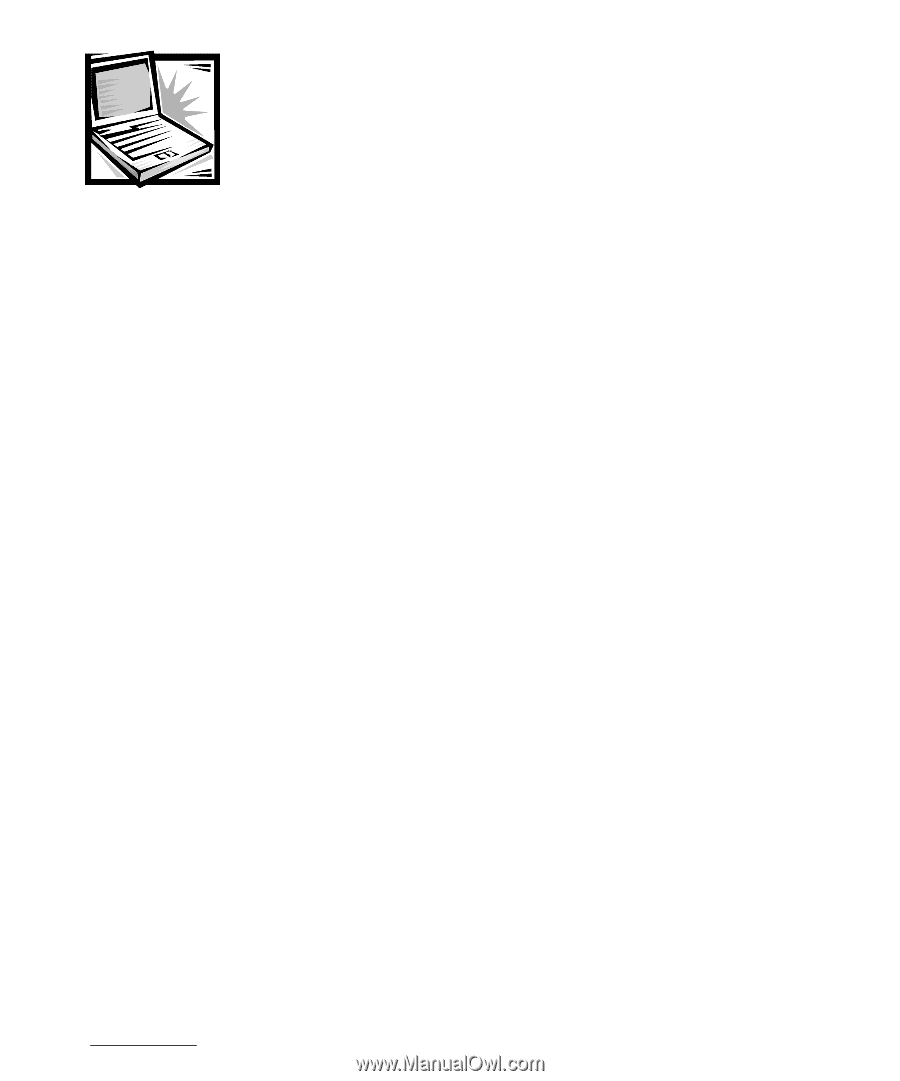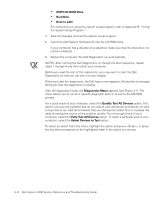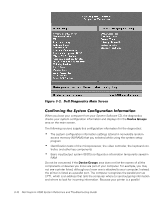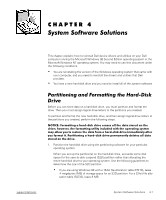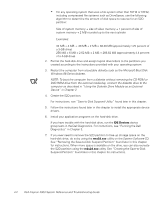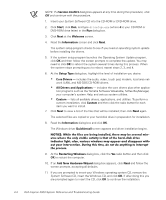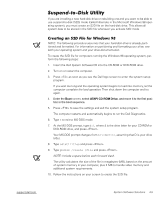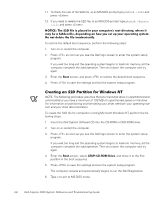Dell Inspiron 2000 Reference and Troubleshooting Guide - Page 57
When you set up the partitions on the hard-disk drive, set aside some disk
 |
View all Dell Inspiron 2000 manuals
Add to My Manuals
Save this manual to your list of manuals |
Page 57 highlights
This chapter explains how to reinstall Dell device drivers and utilities on your Dell computer running the Microsoft Windows 98 Second Edition operating system or the Microsoft Windows NT operating system. You may need to use this document under the following conditions: You are reinstalling the version of the Windows operating system that came with your computer, and you need to reinstall the drivers and utilities that Dell provides. You have a new hard-disk drive and you need to install all of the system software. Before you can store data on a hard-disk drive, you must partition and format the drive. Then you must assign logical drive letters to the partitions you created. To partition and format the new hard-disk drive, and then assign logical drive letters to the partitions you created, perform the following steps. 1. Partition the hard-disk drive using the partitioning software for your particular operating system. When you set up the partition(s) on the hard-disk drive, set aside some disk space for the save-to-disk suspend (S2D) partition rather than allocating the entire hard-disk drive to your operating system. Use the following guidelines to determine the size of the S2D partition: If you are using Windows 98 with a 16-bit file allocation table (FAT16), leave 4 megabytes (MB) of storage space for an S2D partition. For a 32-bit file allocation table (FAT32), leave 8 MB. support.dell.com System Software Solutions 4-1