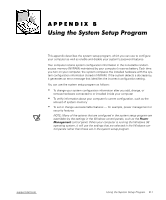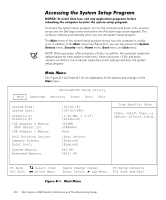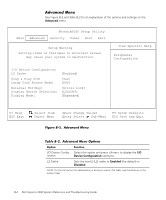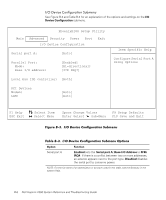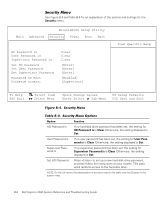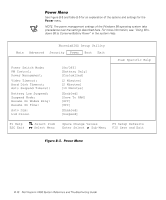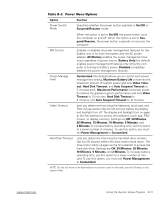Dell Inspiron 2000 Reference and Troubleshooting Guide - Page 96
Device Configuration, Enabled, Serial port A: Base I/O Address, Disabled
 |
View all Dell Inspiron 2000 manuals
Add to My Manuals
Save this manual to your list of manuals |
Page 96 highlights
See Figure B-3 and Table B-3 for an explanation of the options and settings on the I/O Device Configuration submenu. ↑↓ ↔ Serial port A Enabled sets the Serial port A: Base I/O Address to 3F8h IRQ4. If there is a conflict between two or more addresses, an asterisk appears next to the port type. Disabled disables the serial port to conserve power. NOTE: For the full name of an abbreviation or acronym used in this table, see the Glossary in the system Help. B-6 Dell Inspiron 2000 System Reference and Troubleshooting Guide

B-6
Dell Inspiron 2000 System Reference and Troubleshooting Guide
º±»¼½¾¿¾ÀÁ»Âº
Ç&'¸¹³¾¶Ï³¸±ÅµÎ¶·È½´¼¶Åµ¸¿È(ɳµÈ
See Figure B-3 and Table B-3 for an explanation of the options and settings on the
I/O
Device Configuration
submenu.
±²³´µ¶·Æ¹Êº··176·/¶)²È¶·Â»¼À²³´µÇ½²»¼·!´$ö¼´
»º½³²+µ-Á½¾µ¶É
ʶ¼¾Á°
À²½²++º+µÀÁ½¾É
ÊÄ´²*+º·°
±Á·ºÉ
Êó;·³½º¹¾³Á´²+°
òƺµ,#5µ²··½ºÆÆÉ
ÊÌCϵ,A2C°
>Á¹²+µ*¼Æµ,!ĵ¹Á´¾½Á++º½É
ÊÃÁ¾4°
À9,µ!º¸³¹ºÆ
±Á·ºÇÉ
ʶ¼¾Á°
>¶0É
ʶ¼¾Á°
À4Áº´³ÅÃ,5»µ»º¾¼-µ6¾³+³¾¿
8ε/º+-
↑↓
↑↓
↑↓
↑↓
µ»º+º¹¾µ,¾ºÇ
»-²¹ºµ94²´1ºµ:²+¼ºÆ
8"µ»º¾¼-µ!º7²¼+¾Æ
Ä»9µÄų¾
↔
µ»º+º¹¾µ±º´¼
Ä´¾º½µ»º+º¹¾µ
µ»¼*;±º´¼
8Î˵»²¸ºµ²´·µÄų¾
,¾ºÇµ»-º¹³7³¹µ/º+-
9Á´7³1¼½ºµ»º½³²+µÀÁ½¾µ¶µ
6Ƴ´1µ5-¾³Á´Æ
,#5µ!º¸³¹ºµ9Á´7³1¼½²¾³Á´
±²³´µµµ¶·¸²´¹º·µµµ»º¹¼½³¾¿µµµÀÁº½µµµÃÁÁ¾µµµÄų¾
"Ç$%¶·Æ¹Êº··176·/¶)²È¶·Â»¼À²³´µÇ½²»¼·!´$ö¼´·6Ľ²»¼'
&ɵº²´
γ´Áµº²´
Serial port A
Enabled
sets the
Serial port A: Base I/O Address
to
3F8h
IRQ4
. If there is a conflict between two or more addresses,
an asterisk appears next to the port type.
Disabled
disables
the serial port to conserve power.
NOTE: For the full name of an abbreviation or acronym used in this table, see the Glossary in the
system Help.