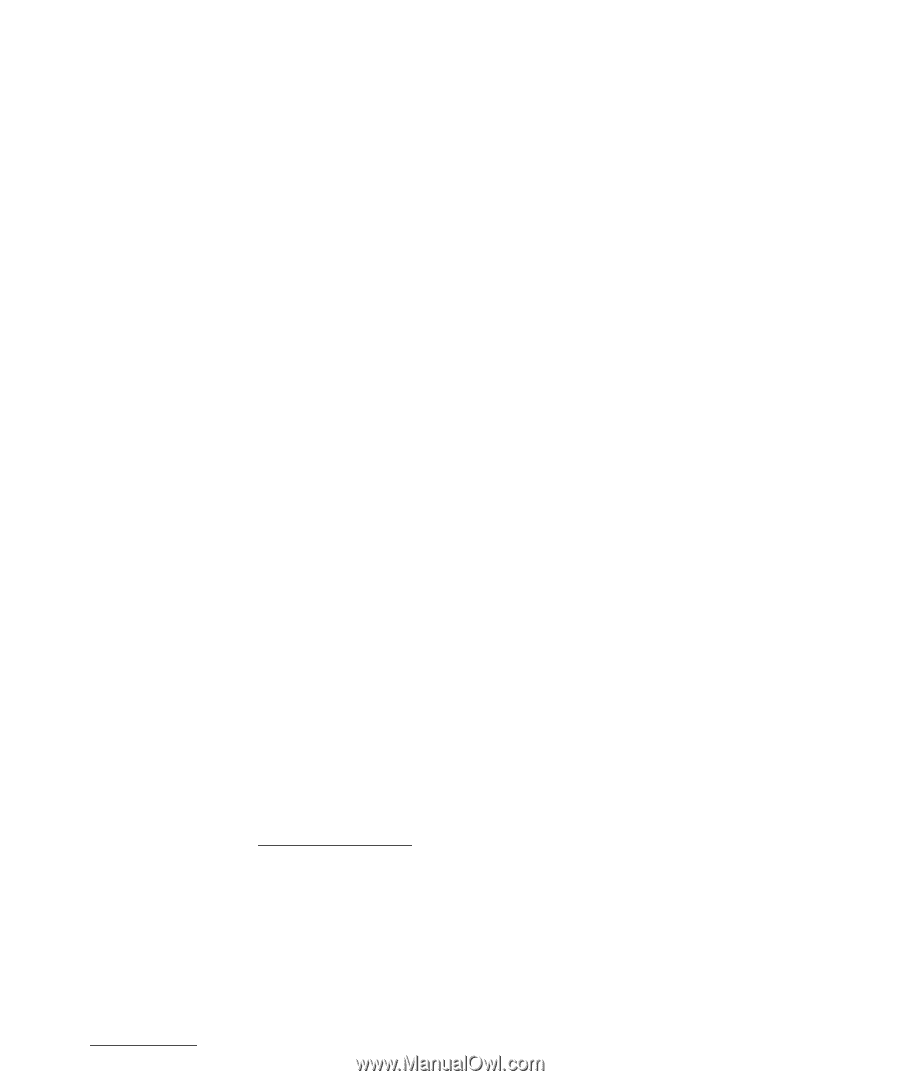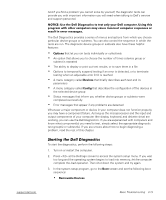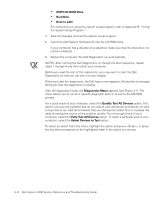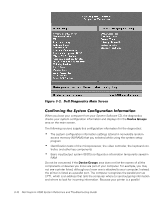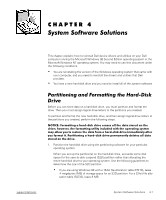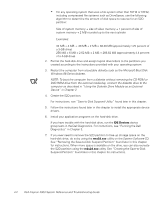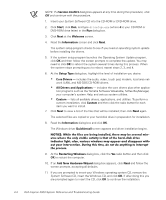Dell Inspiron 2000 Reference and Troubleshooting Guide - Page 55
Parallel, Ports, Select Devices to Test, Diagnostics Menu, Device Group, Device, Versions, Device
 |
View all Dell Inspiron 2000 manuals
Add to My Manuals
Save this manual to your list of manuals |
Page 55 highlights
communications device, the computer recognizes the printer by its LPT1 address and identifies it as a parallel port. You can test your printer connection with the Parallel Ports tests. Six comprehensive, menu-driven, online Help categories provide instructions on how to use the program and explain each menu item, test group, subtest, and test and error result. To enter the Help menu, perform the following steps: 1. Highlight Select Devices to Test in the Diagnostics Menu. 2. Press . 3. Press . The six Help menu categories are Menu, Keys, Device Group, Device, Test, and Versions. The online Help also provides detailed descriptions of the devices that you are testing. The Help categories are explained in the following subsections. The Menu Help category provides descriptions of the main menu screen area, the Device Groups, and the different diagnostic menus and commands and instructions on how to use them. The Keys Help category explains the functions of the all of the keystrokes that can be used in Dell Diagnostics. The Device Group Help category describes the test group that is presently highlighted in the Device Groups list on the main menu screen. It also provides reasoning for using some tests. The Device Help category is the educational section of online Help. It describes the function and purpose of the highlighted device in the Device Groups. For example, the following information appears when you select the Device Help category for Diskette in the Device Groups list: support.dell.com Basic Troubleshooting 3-17