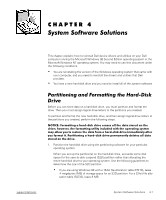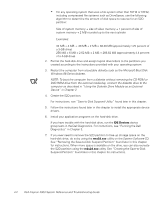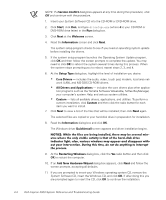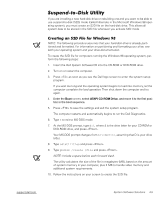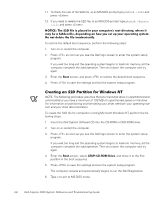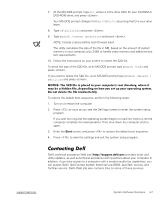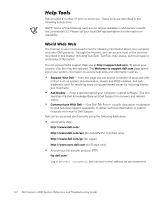Dell Inspiron 2000 Reference and Troubleshooting Guide - Page 61
Dell System Software
 |
View all Dell Inspiron 2000 manuals
Add to My Manuals
Save this manual to your list of manuals |
Page 61 highlights
If you are installing a new hard-disk drive or rebuilding one and you want to be able to use suspend-to-disk (S2D) mode (called hibernate in the Microsoft Windows 98 operating system), you must create an S2D file on the hard-disk drive. This allows all system data to be stored in the S2D file whenever you activate S2D mode. NOTE: The following procedure assumes that your hard-disk drive is already partitioned and formatted. For information on partitioning and formatting your drive, see both your operating system and your drive documentation. To create the S2D file for computers running the Windows 98 operating system, perform the following steps: 1. Insert the Dell System Software CD into the CD-ROM or DVD-ROM drive. 2. Turn on or restart the computer. 3. Press as soon as you see the Dell logo screen to enter the system setup program. If you wait too long and the operating system begins to load into memory, let the computer complete the load operation. Then shut down the computer and try again. 4. Boot screen 5. Press to save the settings and exit the system setup program. The computer restarts and automatically begins to run the Dell Diagnostics. 6. Type to exit to MS-DOS mode. 7. At the MS-DOS prompt, type , where d is the drive letter for your CD-ROM or DVD-ROM drive, and press . Your MS-DOS prompt changes from to , assuming that D is your drive letter. 8. Type and press . 9. Type and press . NOTE: Include a space before each forward slash. The utility calculates the size of the file in megabytes (MB), based on the amount of system memory in your computer, plus 2 MB to handle video memory and additional system requirements. 10. Follow the instructions on your screen to create the S2D file. support.dell.com System Software Solutions 4-5