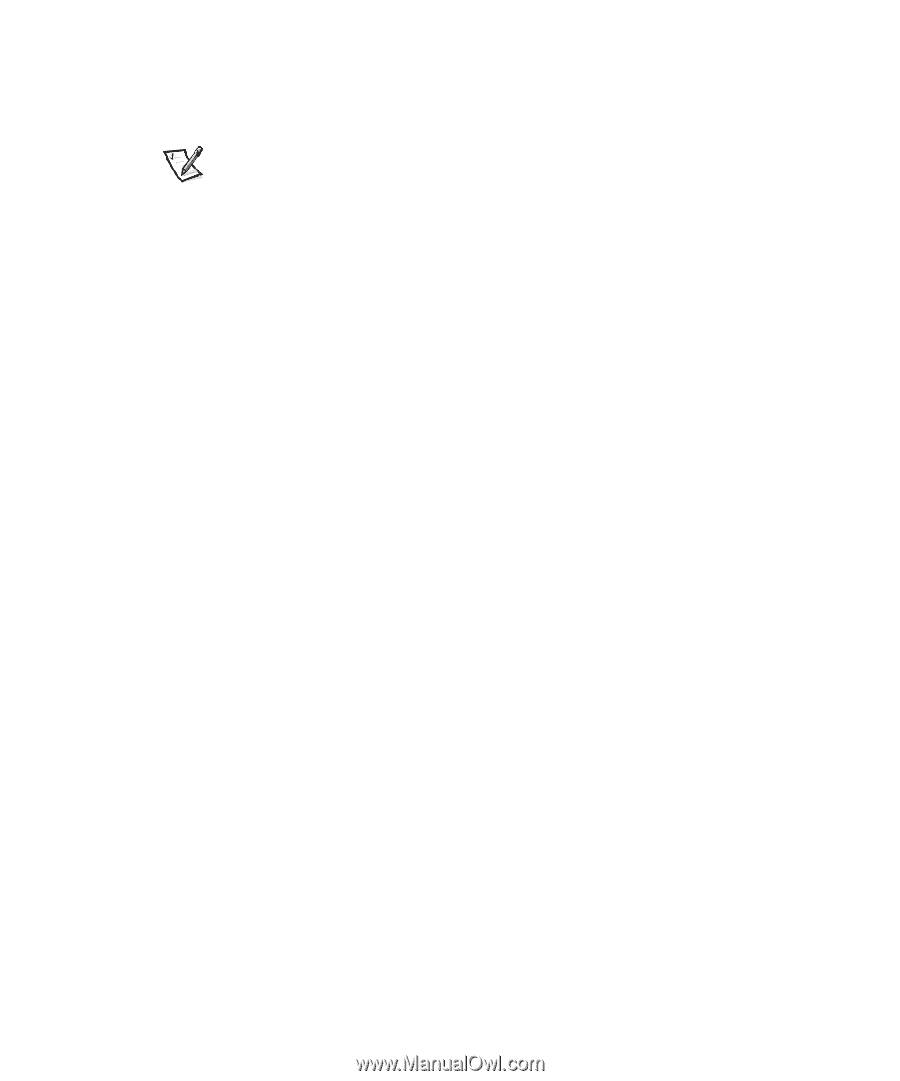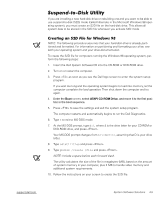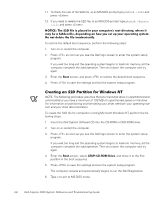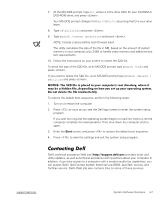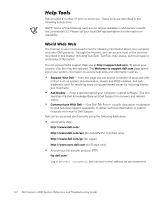Dell Inspiron 2000 Reference and Troubleshooting Guide - Page 66
Welcome to support.dell.com, Support Your Dell, Ask Dudley, Communicate With Dell, ftp.dell.com
 |
View all Dell Inspiron 2000 manuals
Add to My Manuals
Save this manual to your list of manuals |
Page 66 highlights
Dell provides a number of tools to assist you. These tools are described in the following subsections. NOTE: Some of the following tools are not always available in all locations outside the continental U.S. Please call your local Dell representative for information on availability. The Internet is your most powerful tool for obtaining information about your computer and other Dell products. Through the Internet, you can access most of the services described in this chapter, including AutoTech, TechFax, order status, technical support, and product information. You can access Dell's support Web site at http://support.dell.com. To select your country, click the map that appears. The Welcome to support.dell.com page opens. Enter your system information to access help tools and information such as: Support Your Dell - From this page you can access a number of tools and information such as system documentation, drivers and BIOS updates, and selfdiagnostic tools for resolving many computer-related issues by following interactive flowcharts. Ask Dudley - Enter a question about your computer or about software. This tool searches the Dell Knowledge Base and Dell Support for answers and related topics. Communicate With Dell - Use Dell Talk Forum, a public discussion moderated by Dell technical support specialists, to obtain technical information or submit requests via e-mail to Dell Support. Dell can be accessed electronically using the following addresses: World Wide Web http://www.dell.com/ http://www.dell.com/ap/ (for Asian/Pacific countries only) http://www.dell.com/jp/ (for Japan) http://www.euro.dell.com (for Europe only) Anonymous file transfer protocol (FTP) ftp.dell.com/ Log in as , and use your e-mail address as your password. 5-2 Dell Inspiron 2000 System Reference and Troubleshooting Guide