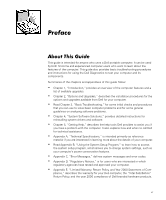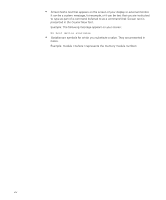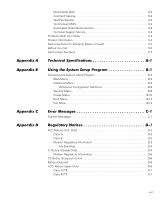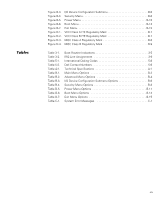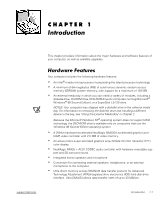xvi
Power. . . . . . . . . . . . . . . . . . . . . . . . . . . . . . . . . . . . . . . . . . . . . . . . . . . . . . . . 3-3
Modem . . . . . . . . . . . . . . . . . . . . . . . . . . . . . . . . . . . . . . . . . . . . . . . . . . . . . . 3-3
Drives. . . . . . . . . . . . . . . . . . . . . . . . . . . . . . . . . . . . . . . . . . . . . . . . . . . . . . . . 3-4
Cleaning Diskette Drives . . . . . . . . . . . . . . . . . . . . . . . . . . . . . . . . . . . . . 3-5
Look and Listen
. . . . . . . . . . . . . . . . . . . . . . . . . . . . . . . . . . . . . . . . . . . . . . . . . . . 3-5
System Setup Program Options . . . . . . . . . . . . . . . . . . . . . . . . . . . . . . . . . . . 3-6
Finding Software Solutions . . . . . . . . . . . . . . . . . . . . . . . . . . . . . . . . . . . . . . . . . . . 3-7
Installing and Configuring Software. . . . . . . . . . . . . . . . . . . . . . . . . . . . . . . . . 3-7
Start-Up Files . . . . . . . . . . . . . . . . . . . . . . . . . . . . . . . . . . . . . . . . . . . . . . 3-8
Using Software . . . . . . . . . . . . . . . . . . . . . . . . . . . . . . . . . . . . . . . . . . . . . . . . 3-8
Error Messages . . . . . . . . . . . . . . . . . . . . . . . . . . . . . . . . . . . . . . . . . . . . 3-8
Input Errors. . . . . . . . . . . . . . . . . . . . . . . . . . . . . . . . . . . . . . . . . . . . . . . . 3-8
Memory-Resident Programs. . . . . . . . . . . . . . . . . . . . . . . . . . . . . . . . . . . 3-8
Program Conflicts . . . . . . . . . . . . . . . . . . . . . . . . . . . . . . . . . . . . . . . . . . . 3-9
Avoiding Interrupt Assignment Conflicts . . . . . . . . . . . . . . . . . . . . . . . . . 3-9
Resolving IRQ Conflicts . . . . . . . . . . . . . . . . . . . . . . . . . . . . . . . . . . . . . 3-10
If Your Computer Gets Wet. . . . . . . . . . . . . . . . . . . . . . . . . . . . . . . . . . . . . . 3-11
If Your Computer is Dropped or Damaged . . . . . . . . . . . . . . . . . . . . . . . . . . 3-12
Running the Dell Diagnostics . . . . . . . . . . . . . . . . . . . . . . . . . . . . . . . . . . . . . . . . 3-12
Starting the Dell Diagnostics . . . . . . . . . . . . . . . . . . . . . . . . . . . . . . . . . . . . . 3-13
Dell Diagnostics Main Screen . . . . . . . . . . . . . . . . . . . . . . . . . . . . . . . . . . . . 3-15
Confirming the System Configuration Information . . . . . . . . . . . . . . . . . . . . 3-16
Using the Dell Diagnostics. . . . . . . . . . . . . . . . . . . . . . . . . . . . . . . . . . . . . . . 3-17
Menu . . . . . . . . . . . . . . . . . . . . . . . . . . . . . . . . . . . . . . . . . . . . . . . . . . . 3-17
Keys . . . . . . . . . . . . . . . . . . . . . . . . . . . . . . . . . . . . . . . . . . . . . . . . . . . . 3-17
Device Group . . . . . . . . . . . . . . . . . . . . . . . . . . . . . . . . . . . . . . . . . . . . . 3-17
Device. . . . . . . . . . . . . . . . . . . . . . . . . . . . . . . . . . . . . . . . . . . . . . . . . . . 3-17
Test. . . . . . . . . . . . . . . . . . . . . . . . . . . . . . . . . . . . . . . . . . . . . . . . . . . . . 3-18
Versions . . . . . . . . . . . . . . . . . . . . . . . . . . . . . . . . . . . . . . . . . . . . . . . . . 3-18
¾Å»Â´µÄ¸"
#Á¶´µ$¸#³%´&»Äµ¸#³Æ¿´¹³¼¶Ê¸Ê¸Ê¸Ê¸Ê¸Ê¸Ê¸Ê¸Ê¸Ê¸Ê¸Ê¸Ê¸Ê¸Ê¸Ê¸Ê¸Ê¸Ê¸Ê¸Ê¸Ê¸ "ËÈ
Partitioning and Formatting the Hard-Disk Drive. . . . . . . . . . . . . . . . . . . . . . . . . . . 4-1
Installing the Windows 98 Operating System. . . . . . . . . . . . . . . . . . . . . . . . . . . . . 4-3
Installing Drivers and Utilities from the System Software CD . . . . . . . . . . . . . . . . 4-3
Suspend-to-Disk Utility . . . . . . . . . . . . . . . . . . . . . . . . . . . . . . . . . . . . . . . . . . . . . . 4-5
Creating an S2D File for Windows 98 . . . . . . . . . . . . . . . . . . . . . . . . . . . . . . . 4-5
Creating an S2D Partition for Windows NT . . . . . . . . . . . . . . . . . . . . . . . . . . . 4-6
Contacting Dell . . . . . . . . . . . . . . . . . . . . . . . . . . . . . . . . . . . . . . . . . . . . . . . . . . . . 4-7
¾Å»Â´µÄ¸'
(µ´´¹¼Ã¸)µÆ ¸Ê¸Ê¸Ê¸Ê¸Ê¸Ê¸Ê¸Ê¸Ê¸Ê¸Ê¸Ê¸Ê¸Ê¸Ê¸Ê¸Ê¸Ê¸Ê¸Ê¸Ê¸Ê¸Ê¸Ê¸Ê¸Ê¸Ê¸Ê¸Ê¸Ê¸Ê¸Ê¸ 'ËÈ
Technical Assistance
. . . . . . . . . . . . . . . . . . . . . . . . . . . . . . . . . . . . . . . . . . . . . . . 5-1
Help Tools . . . . . . . . . . . . . . . . . . . . . . . . . . . . . . . . . . . . . . . . . . . . . . . . . . . . . . . . 5-2