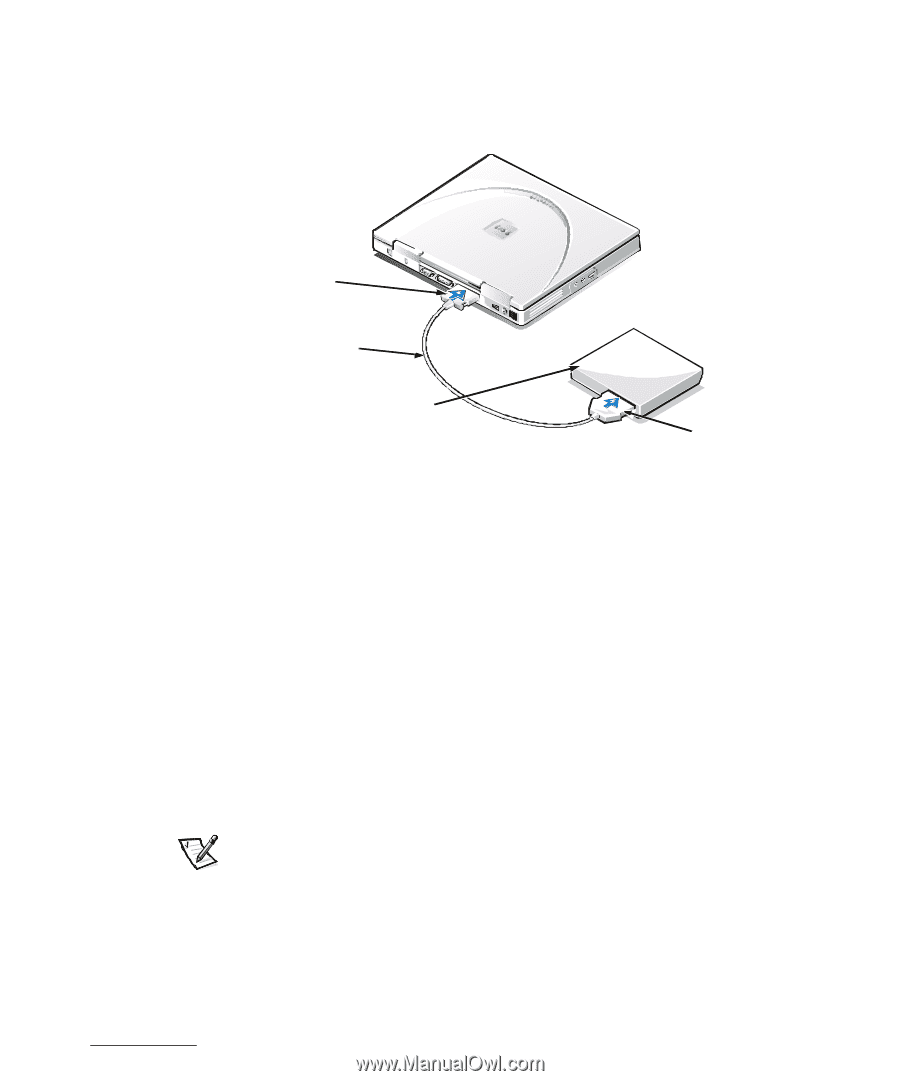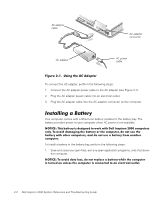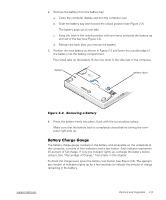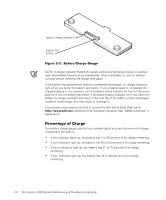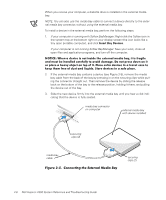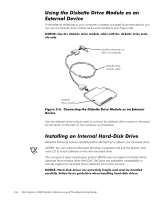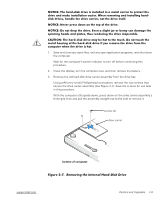Dell Inspiron 2000 Reference and Troubleshooting Guide - Page 31
SuperDisk LS-120 drive
 |
View all Dell Inspiron 2000 manuals
Add to My Manuals
Save this manual to your list of manuals |
Page 31 highlights
You can use the media bay cable (see Figure 2-4) to connect your computer to a device that is either inside or outside the external media bay. securing clips (2) media bay cable external media bay with device installed securing clips (2) To connect the cable as shown, position the larger cable connector with its shiny metal lip down, and connect it firmly to the device through the slot in the back of the media bay. Connect the other end of the cable to the media bay connector on the computer. For both connections, make sure that the securing clips are fully engaged and the connector is fully seated. To remove the cable from a device, press in on the securing clips while pulling the connector straight out. The media bay supports the following devices: Diskette drive CD-ROM drive DVD-ROM NOTE: Because the Microsoft Windows NT operating system does not support DVD technology, the DVD-ROM drive is available only on computers that use the Microsoft Windows 98 Second Edition operating system. If you choose to install Windows NT on a computer that originally came with a DVD-ROM drive, the DVD-ROM drive will function as a CD-ROM drive. SuperDisk LS-120 drive support.dell.com Options and Upgrades 2-5