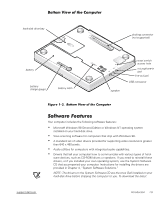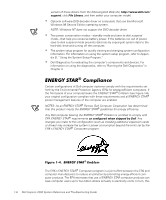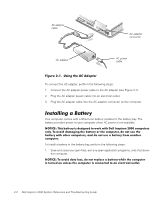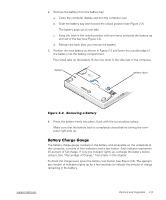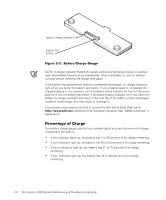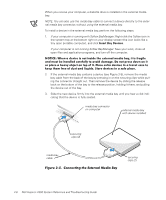Dell Inspiron 2000 Reference and Troubleshooting Guide - Page 28
Dell Inspiron 2000 System Reference and Troubleshooting Guide, AC power, cable, AC adapter,
 |
View all Dell Inspiron 2000 manuals
Add to My Manuals
Save this manual to your list of manuals |
Page 28 highlights
AC adapter cable AC adapter AC adapter connector AC power cable To connect the AC adapter, perform the following steps: 1. Connect the AC adapter power cable to the AC adapter (see Figure 2-1). 2. Plug the AC adapter power cable into an electrical outlet. 3. Plug the AC adapter cable into the AC adapter connector on the computer. Your computer comes with a lithium-ion battery installed in the battery bay. The battery provides power to your computer when AC power is not available. To install a battery in the battery bay, perform the following steps: 1. Save and close any open files, exit any open application programs, and shut down the computer. 2-2 Dell Inspiron 2000 System Reference and Troubleshooting Guide
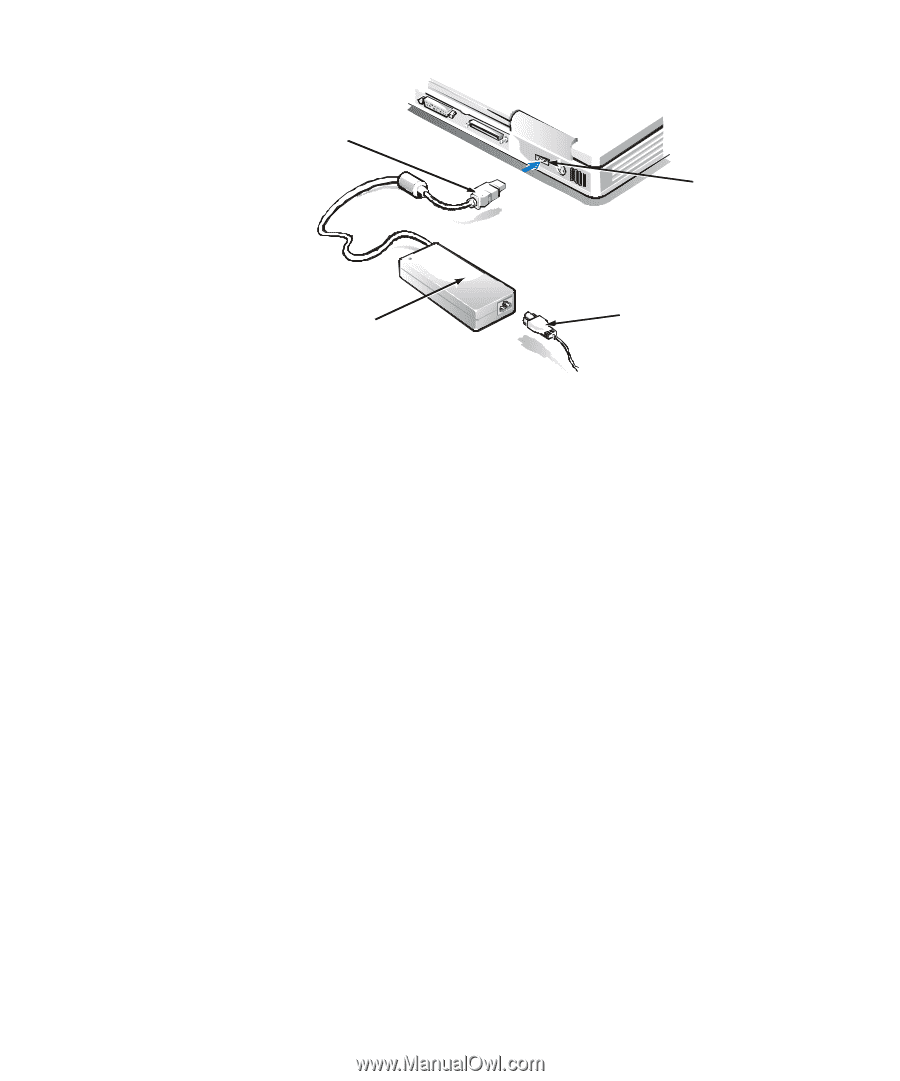
2-2
Dell Inspiron 2000 System Reference and Troubleshooting Guide
±²³´µ¶µ·¸²¹º
±²³´µ¶·Å¹¸º··&'²¼³·½Á¶·#·#(ÇĽ¶µ
To connect the AC adapter, perform the following steps:
1.
Connect the AC adapter power cable to the AC adapter (see Figure 2-1).
2.
Plug the AC adapter power cable into an electrical outlet.
3.
Plug the AC adapter cable into the AC adapter connector on the computer.
εÀ¼¾ÄÄ·µ³ ¾ *¾¼¼Â²Ì
Your computer comes with a lithium-ion battery installed in the battery bay. The
battery provides power to your computer when AC power is not available.
·¶´µ±%¸ ´ÉÈÊ Ä½¼¼ÅÂÀ ÈÊ ÌÅÊÈË»ÅÌ ¼º ¿ºÂÎ ¿È¼É ¹Å¾¾ µ»ÊÃȺ» 1222 ƺÇÃÁ¼ÅÂÊ
º»¾À° ´º ½$ºÈÌ Ì½Ç½ËÈ»Ë ¼ÉŠĽ¼¼ÅÂÀ ºÂ ¼ÉŠƺÇÃÁ¼ÅÂ" ̺ »º¼ ÁÊÅ ¼ÉÅ
Ľ¼¼ÅÂÀ ¿È¼É º¼ÉÅ ƺÇÃÁ¼ÅÂÊ" ½»Ì ̺ »º¼ ÁÊÅ ½ Ľ¼¼ÅÂÀ #异 ½»º¼ÉÅÂ
ƺÇÃÁ¼Å°
To install a battery in the battery bay, perform the following steps:
1.
Save and close any open files, exit any open application programs, and shut down
the computer.
·¶´µ±%¸ ´º ½$ºÈÌ Ì½¼½ ¾ºÊÊ" ̺ »º¼ ÂÅþ½ÆÅ ½ Ľ¼¼ÅÂÀ ¿ÉȾŠ¼ÉŠƺÇÃÁ¼ÅÂ
ÈÊ ¼Á»ÅÌ º» Á»¾ÅÊÊ ¼ÉŠƺÇÃÁ¼Å ÈÊ Æº»»ÅƼÅÌ ¼º ½» žÅƼÂÈƽ¾ ºÁ¼¾Å¼°
AC power
cable
AC adapter
AC adapter
cable
AC adapter
connector