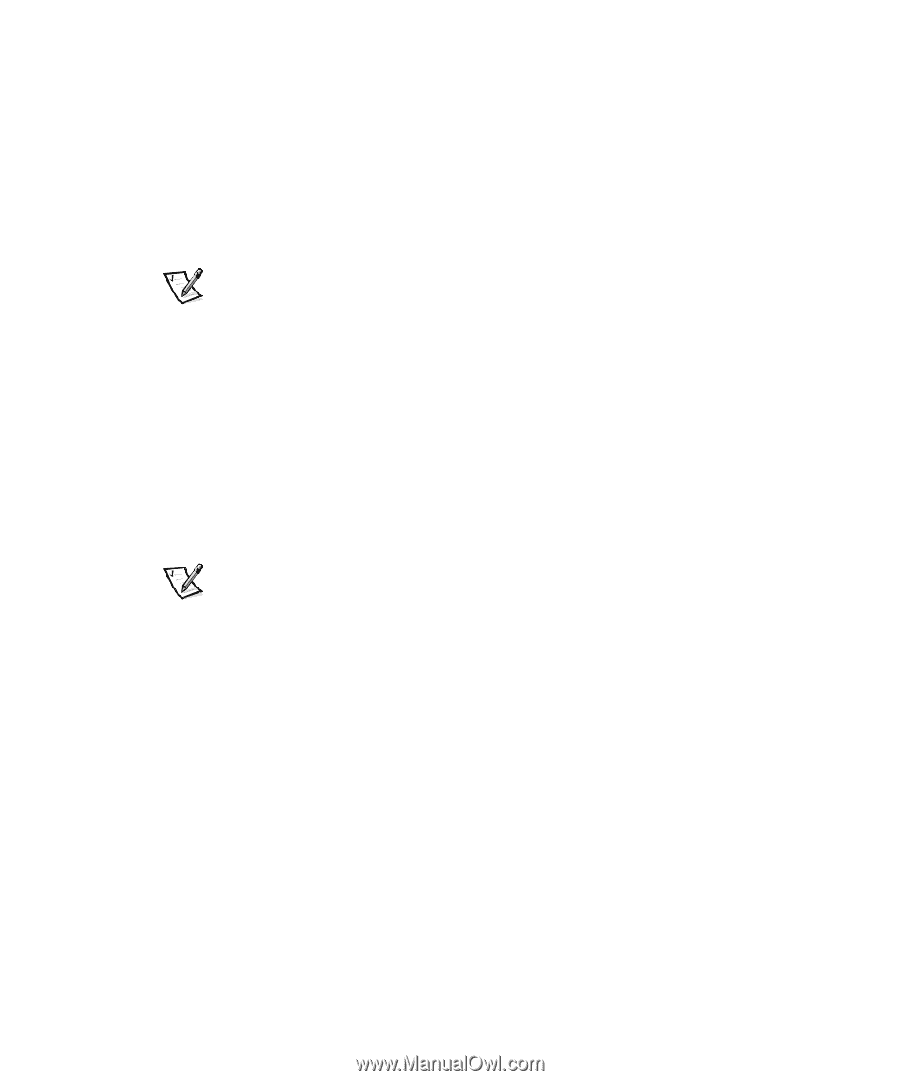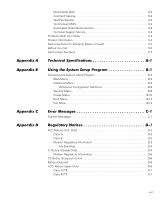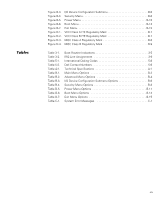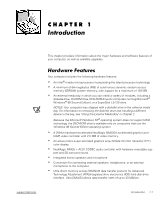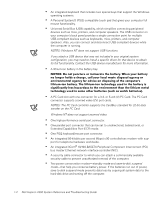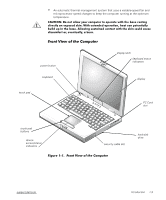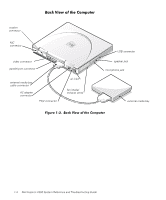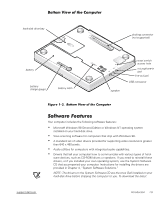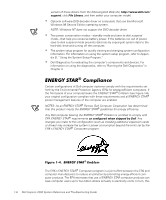Dell Inspiron 2000 Reference and Troubleshooting Guide - Page 20
-BASETX Peripheral Component Interconnect PCI - driver
 |
View all Dell Inspiron 2000 manuals
Add to My Manuals
Save this manual to your list of manuals |
Page 20 highlights
An integrated keyboard that includes two special keys that support the Windows operating systems. A Personal System/2 (PS/2)-compatible touch pad that gives your computer full mouse functionality. Universal Serial Bus (USB) capability, which simplifies connecting peripheral devices such as mice, printers, and computer speakers. The USB connector on your computer's back panel provides a single connection point for multiple USB-compliant devices such as keyboards, mice, printers, and computer speakers. Also, you can connect and disconnect USB-compliant devices while the computer is running. NOTES: Windows NT does not support USB functions. If you attach a USB device that was not included in your original system configuration, you may need to install a specific driver for that device to obtain its full functionality. Contact the USB device manufacturer for more information. A lithium-ion battery in the battery bay. A PC Card slot with one connector for a 3.3- or 5-volt (V) PC Card. The PC Card connector supports zoomed video (ZV) port cards. NOTES: The PC Card controller supports the CardBus standard for 32-bit data transfer on the PC Card. Windows NT does not support zoomed video. One high-performance serial port connector. One parallel port connector that can be set to unidirectional, bidirectional, or Extended Capabilities Port (ECP) mode. One PS/2 keyboard/mouse port connector. An integrated 56-kilobits per second (Kbps) v.90 controllerless modem with support for telephone hardware worldwide. An integrated 3Com® 10/100-BASETX Peripheral Component Interconnect (PCI) bus master Ethernet network interface controller (NIC). A security cable connector to which you can attach a commercially available security cable to prevent unauthorized removal of the computer. Two power conservation modes-standby mode and save-to-disk suspend mode-that help you conserve battery power. If the batteries run out of power, save-to-disk suspend mode prevents data loss by copying all system data to the hard-disk drive and turning off the computer. 1-2 Dell Inspiron 2000 System Reference and Troubleshooting Guide