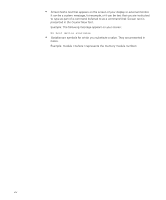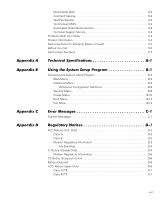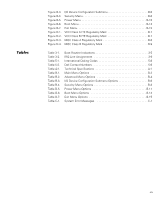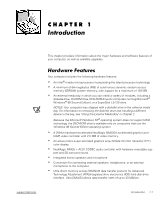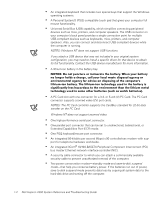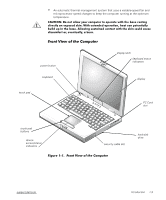xviii
MOC Notice (South Korea Only) . . . . . . . . . . . . . . . . . . . . . . . . . . . . . . . . . . . . . . . D-8
Class A Device. . . . . . . . . . . . . . . . . . . . . . . . . . . . . . . . . . . . . . . . . . . . . . . . . D-8
Class B Device. . . . . . . . . . . . . . . . . . . . . . . . . . . . . . . . . . . . . . . . . . . . . . . . . D-8
NOM Information (Mexico Only). . . . . . . . . . . . . . . . . . . . . . . . . . . . . . . . . . . . . . . D-9
Informaci
ó
n para NOM (
ú
nicamente para M
é
xico) . . . . . . . . . . . . . . . . . . . . . . . . D-10
BSMI Notice (Taiwan Only). . . . . . . . . . . . . . . . . . . . . . . . . . . . . . . . . . . . . . . . . . D-10
*µ¼½¹+¸-
1¹$¹´µ½¸2»ÄÄ»¼´Á·¸0µ´¿Ä¼¸,³Æ¹ºÁ·¸»¼½¸3µ»Ä
Ì444¸#´»´µ$µ¼´¸³%¸¾³$Âƹ»¼ºµ ʸʸʸʸʸʸʸʸʸʸʸʸʸʸʸʸʸʸ -ËÈ
Limited Three-Year Warranty (U.S. Only) . . . . . . . . . . . . . . . . . . . . . . . . . . . . . . . . E-1
Coverage During Year One . . . . . . . . . . . . . . . . . . . . . . . . . . . . . . . . . . . . . . . E-1
Coverage During Years Two and Three . . . . . . . . . . . . . . . . . . . . . . . . . . . . . . E-2
General Provisions . . . . . . . . . . . . . . . . . . . . . . . . . . . . . . . . . . . . . . . . . . . . . . E-2
Limited Three-Year Warranty (Canada Only). . . . . . . . . . . . . . . . . . . . . . . . . . . . . . E-3
Coverage During Year One . . . . . . . . . . . . . . . . . . . . . . . . . . . . . . . . . . . . . . . E-4
Coverage During Years Two and Three . . . . . . . . . . . . . . . . . . . . . . . . . . . . . . E-4
General Provisions . . . . . . . . . . . . . . . . . . . . . . . . . . . . . . . . . . . . . . . . . . . . . . E-5
“
Total Satisfaction
”
Return Policy (U.S. and Canada Only). . . . . . . . . . . . . . . . . . . E-5
Year 2000 Statement of Compliance for Dell-Branded Hardware Products . . . . . . E-6
Previous Products . . . . . . . . . . . . . . . . . . . . . . . . . . . . . . . . . . . . . . . . . . . . . . E-7
Software . . . . . . . . . . . . . . . . . . . . . . . . . . . . . . . . . . . . . . . . . . . . . . . . . . . . . E-7
Additional Information . . . . . . . . . . . . . . . . . . . . . . . . . . . . . . . . . . . . . . . . . . . E-7
ɼ½µ+
5¹Ã¿Äµ¶
Figure 1-1.
Front View of the Computer . . . . . . . . . . . . . . . . . . . . . . . . . . . . . . . 1-3
Figure 1-2.
Back View of the Computer . . . . . . . . . . . . . . . . . . . . . . . . . . . . . . . 1-4
Figure 1-3.
Bottom View of the Computer . . . . . . . . . . . . . . . . . . . . . . . . . . . . . 1-5
Figure 1-4.
ENERGY STAR Emblem . . . . . . . . . . . . . . . . . . . . . . . . . . . . . . . . . . 1-6
Figure 2-1.
Using the AC Adapter . . . . . . . . . . . . . . . . . . . . . . . . . . . . . . . . . . . . 2-2
Figure 2-2.
Removing a Battery. . . . . . . . . . . . . . . . . . . . . . . . . . . . . . . . . . . . . . 2-3
Figure 2-3.
Battery Charge Gauge . . . . . . . . . . . . . . . . . . . . . . . . . . . . . . . . . . . . 2-4
Figure 2-4.
External Media Bay Cable . . . . . . . . . . . . . . . . . . . . . . . . . . . . . . . . . 2-5
Figure 2-5.
Connecting the External Media Bay . . . . . . . . . . . . . . . . . . . . . . . . . 2-6
Figure 2-6.
Connecting the Diskette Drive Module as an External Device . . . . . 2-8
Figure 2-7.
Removing the Internal Hard-Disk Drive . . . . . . . . . . . . . . . . . . . . . . . 2-9
Figure 2-8.
Repackaging the Hard-Disk Drive . . . . . . . . . . . . . . . . . . . . . . . . . . 2-11
Figure 3-1.
Diagnostics Menu . . . . . . . . . . . . . . . . . . . . . . . . . . . . . . . . . . . . . . 3-15
Figure 3-2.
Dell Diagnostics Main Screen . . . . . . . . . . . . . . . . . . . . . . . . . . . . . 3-16
Figure 5-1.
Diagnostics Checklist . . . . . . . . . . . . . . . . . . . . . . . . . . . . . . . . . . . . 5-6
Figure B-1.
Main Menu . . . . . . . . . . . . . . . . . . . . . . . . . . . . . . . . . . . . . . . . . . . . B-2
Figure B-2.
Advanced Menu . . . . . . . . . . . . . . . . . . . . . . . . . . . . . . . . . . . . . . . . B-4