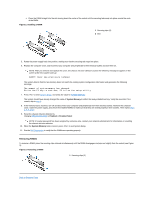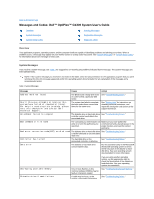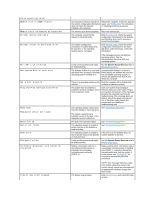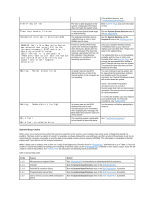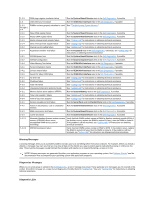Dell OptiPlex GX300 User Guide - Page 60
Warning Messages, Diagnostics Messages, Diagnostic LEDs
 |
View all Dell OptiPlex GX300 manuals
Add to My Manuals
Save this manual to your list of manuals |
Page 60 highlights
1-2-3 DMA page register read/write failure Run the System Board Devices tests in the Dell Diagnostics, if possible. 1-3 Video Memory Test failure Run the VESA/VGA Interface tests in the Dell Diagnostics, if possible. 1-3-1 RIMMs not being properly identified or used See "Troubleshooting System Memory." through 2- 4-4 3-1-1 Slave DMA register failure Run the System Board Devices tests in the Dell Diagnostics, if possible. 3-1-2 Master DMA register failure Run the System Board Devices tests in the Dell Diagnostics, if possible. 3-1-3 Master interrupt mask register failure See "Getting Help" for instructions on obtaining technical assistance. 3-1-4 Slave interrupt mask register failure See "Getting Help" for instructions on obtaining technical assistance. 3-2-2 Interrupt vector loading failure See "Getting Help" for instructions on obtaining technical assistance. 3-2-4 Keyboard Controller Test failure Run the Keyboard tests in the Dell Diagnostics. Otherwise, see "Getting Help" for instructions on obtaining technical assistance. 3-3-1 NVRAM power loss Run the System Board Devices tests in the Dell Diagnostics, if possible. 3-3-2 NVRAM configuration Run the System Board Devices tests in the Dell Diagnostics, if possible. 3-3-4 Video Memory Test failure Run the VESA/VGA Interface tests in the Dell Diagnostics, if possible. 3-4-1 Screen initialization failure Run the VESA/VGA Interface tests in the Dell Diagnostics, if possible. 3-4-2 Screen retrace failure Run the VESA/VGA Interface tests in the Dell Diagnostics, if possible. 3-4-3 Search for video ROM failure Run the VESA/VGA Interface tests in the Dell Diagnostics, if possible. 4-2-1 No timer tick See "Getting Help" for instructions on obtaining technical assistance. 4-2-2 Shutdown failure See "Getting Help" for instructions on obtaining technical assistance. 4-2-3 Gate A20 failure See "Getting Help" for instructions on obtaining technical assistance. 4-2-4 Unexpected interrupt in protected mode See "Getting Help" for instructions on obtaining technical assistance. 4-3-1 Memory failure above address 0FFFFh Run the System Memory tests in the Dell Diagnostics, if possible. 4-3-3 Timer-chip counter 2 failure See "Getting Help" for instructions on obtaining technical assistance. 4-3-4 Time-of-day clock stopped See "Getting Help" for instructions on obtaining technical assistance. 4-4-1 Serial or parallel port test failure Run the Serial Ports and the Parallel Ports tests in the Dell Diagnostics, if possible. 4-4-2 Failure to decompress code to shadowed Run the System Board Devices tests in the Dell Diagnostics, if possible. memory 4-4-3 Math-coprocessor test failure Run the System Board Devices tests in the Dell Diagnostics, if possible. 4-4-4 Cache test failure Run the System Board Devices tests in the Dell Diagnostics, if possible. 5-2-2-1 Mismatch Rambus dynamic random-access memory (RDRAM) device count; unsupported RIMM device count or technology Verify that both RIMM sockets contain a RIMM or Rambus continuity module (RCM). If the problem recurs, replace the RIMM in socket B (if any), then the RIMM in socket A. If the problem is still not resolved, see "Getting Help" for instructions on obtaining technical assistance. 5-2-2-3 RDRAM levelization failure Verify that both RIMM sockets contain a RIMM or RCM. If the problem recurs, replace the RIMM in socket B (if any), then the RIMM in socket A. If the problem is still not resolved, see "Getting Help" for instructions on obtaining technical assistance. Warning Messages A warning message alerts you to a possible problem and asks you to do something before execution continues. For example, before you format a diskette, a message may warn you that you may lose all data on the diskette as a way to protect against inadvertently erasing or writing over the data. These warning messages usually interrupt the procedure and require you to respond by typing a y (yes) or n (no). NOTE: Warning messages are generated by either your application programs or your operating system. See"Software Checks" and the documentation that accompanied your operating system and application programs. Diagnostics Messages When you run a test group or subtest in the Dell Diagnostics, an error message may result. These particular error messages are not covered in this section. Record the message on a copy of your Diagnostics Checklist found in "Getting Help." Also see "Getting Help" for instructions on obtaining technical assistance. Diagnostic LEDs