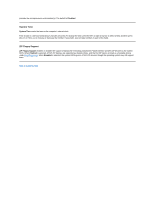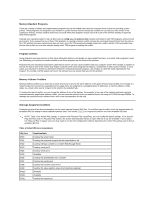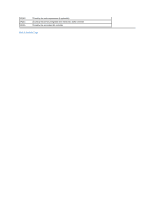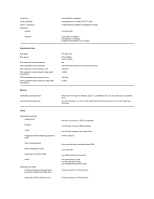Dell OptiPlex GX300 User Guide - Page 80
System Time, ZIP Floppy Support
 |
View all Dell OptiPlex GX300 manuals
Add to My Manuals
Save this manual to your list of manuals |
Page 80 highlights
provides the microprocessor serial number(s). The default is Disabled. System Time System Time resets the time on the computer's internal clock. Time is kept in a 24-hour format (hours:minutes:seconds). To change the time, press the left- or right-arrow key to select a field, and then press plus (+) or minus (-) to increase or decrease the number. If you prefer, you can type numbers in each of the fields. ZIP Floppy Support ZIP Floppy Support enables or disables the support of Advanced Technology Attachment Packet Interface (ATAPI) ZIP devices by the system BIOS. When Enabled is selected, ATAPI ZIP devices are supported as diskette drives, and the first ZIP device is listed as a bootable device under Boot Sequence. When Disabled is selected, the system BIOS ignores ATAPI ZIP devices, though the operating system may still support them. Back to Contents Page