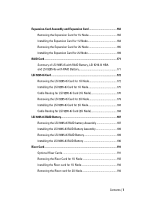Dell PowerEdge C6220 II Hardware Owners Manual - Page 10
Troubleshooting Your System
 |
View all Dell PowerEdge C6220 II manuals
Add to My Manuals
Save this manual to your list of manuals |
Page 10 highlights
Installing the 2.5-inch Hard Drive Backplane for Expander Configuration 275 Front Panels ...276 Removing the Front Panel 276 Installing the Front Panel 278 Sensor Boards 280 Removing the Sensor Board for 3.5" Hard-Drive System 280 Installing the Sensor Board for 3.5" Hard-Drive System 281 Cable Routing for Sensor Board and Front Panel for 3.5" Hard Drive System 282 Removing the Sensor Board for 2.5" Hard-Drive System 284 Installing the Sensor Board for 2.5" Hard-Drive System 286 Cable Routing for Sensor Board and Front Panel for 2.5" Hard Drive System 287 4 Troubleshooting Your System 289 Minimum Configuration to POST 289 Safety First - For You and Your System 289 Installation Problems 290 Troubleshooting System Startup Failure 290 Troubleshooting External Connections 290 Troubleshooting the Video Subsystem 291 Troubleshooting a USB Device 291 Troubleshooting a Serial I/O Device 292 Troubleshooting a NIC 292 Troubleshooting a Wet System 293 10 | Contents