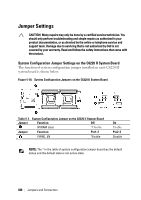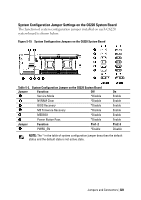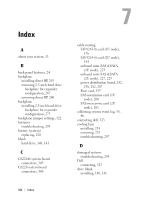Dell PowerEdge C6220 II Hardware Owners Manual - Page 325
heat sink removing, 151, 152, 153
 |
View all Dell PowerEdge C6220 II manuals
Add to My Manuals
Save this manual to your list of manuals |
Page 325 highlights
removing, 140, 141 E expansion card troubleshooting, 302 expansion card for 1U node installing, 164 removing, 162 expansion card for 2U node installing, 169 removing, 165 F features and indicators front panel, 14 fresh air support, 52, 59 front panel features, 14 front panel installing, 278 front panel removing, 276 H hard drive installing hot-swap hard drive, 143 removing hot-swap hard drive, 142 troubleshooting, 300 heat sink installing, 155 heat sink removing, 151, 152, 153 heat sinks installing, 155 removing, 151, 152, 153 I indicator codes AC power, 31 hard-drive indicator, 18 NIC, 28 NIC (management port), 29 power and system board, 30 indicators back panel, 24 front panel, 14 installing 2.5-inch hard drive backplane for expander configuration, 275 cooling fans, 234 direct BP, 265 expansion card for 1U node, 164 expansion card for 2U node, 169 front panel, 278 hard drive blank, 140, 141 heat sink, 155 hot-swap hard drive, 143 interposer extender for 2U node, 159 interposer extender tray for 2U node, 161 LSI 9265-8i card for 1U node, 175 LSI 9265-8i card for 2U node, 183 Index | 325