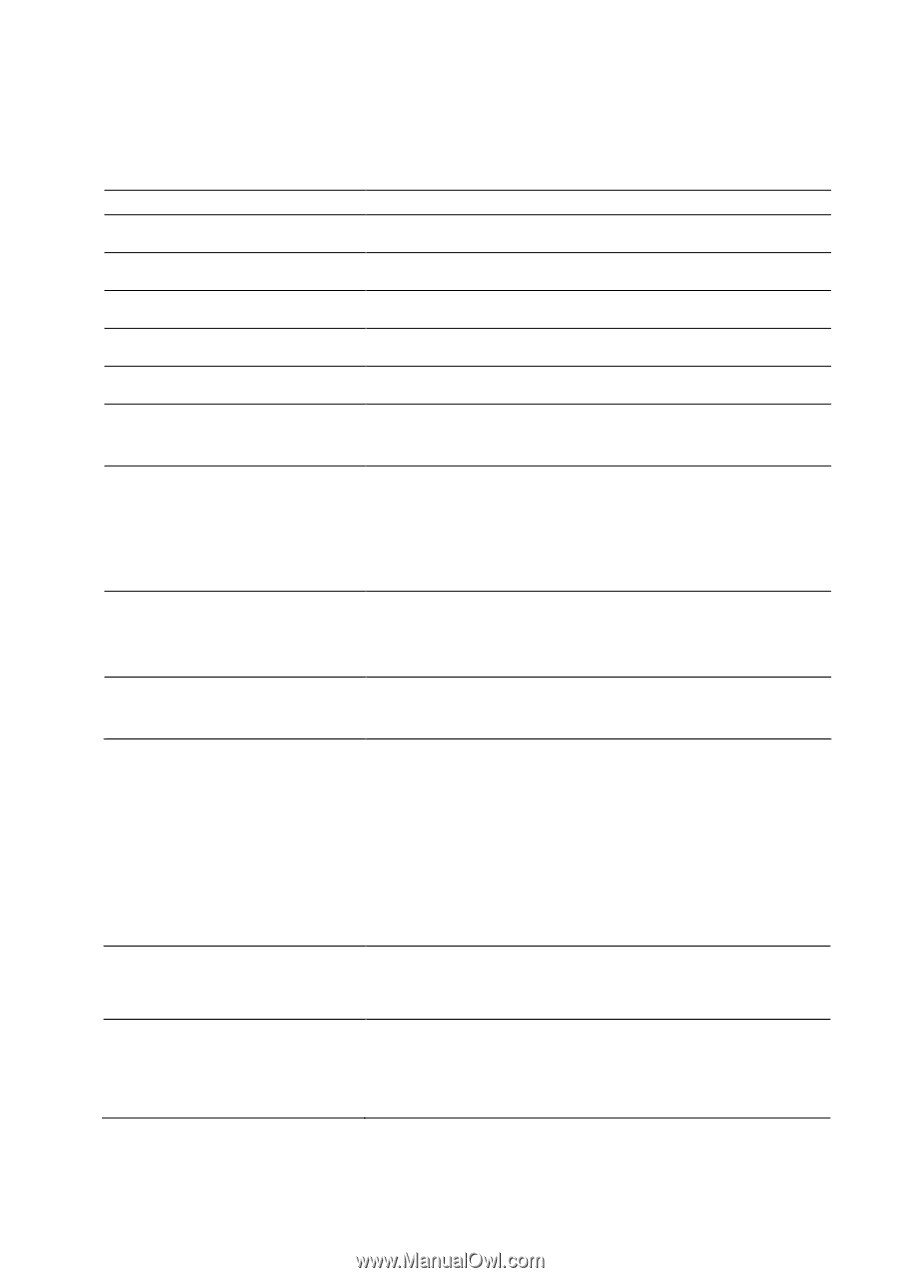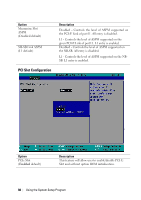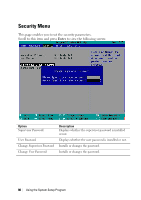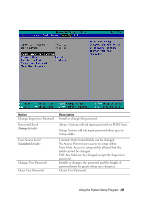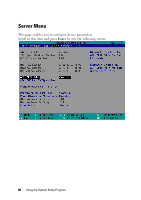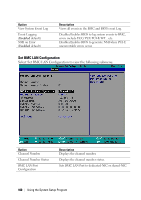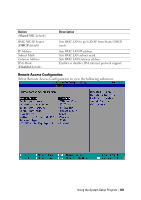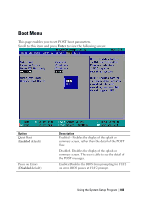Dell PowerEdge C6220 II Hardware Owners Manual - Page 99
Enabled, Power On, Immediate
 |
View all Dell PowerEdge C6220 II manuals
Add to My Manuals
Save this manual to your list of manuals |
Page 99 highlights
Option Status of BMC Description Displays the BMC status. IPMI Specification Version Displays the IPMI specification version. BMC Firmware Version Displays the BMC firmware version. NIC1 MAC Address Displays the NIC1 MAC address. NIC2 MAC Address Displays the NIC2 MAC address. BMC NIC MAC Address Displays the MAC address for the BMC NIC connector. ACPI SPMI Table (Enabled default) Disabled - Disables the ACPI SPMI Table for BMC ROM update. Enabled - Enables the ACPI SPMI Table for IPMI driver installation. Set BMC LAN Configuration Inputs for Set LAN Configuration command. Each item in this group may take considerable amount of time. Remote Access Configuration Configures Remote Access. Restore on AC Power Loss (Power On default) Power Off - After an AC power loss, when AC power is restored, the system will stay off. Power On - After an AC power loss, when AC power is restored, the system will power on. Last State - After an AC power loss, when AC power is restored, the system will return to the state which is when power was lost. Power Staggering AC Recovery (Immediate default) Power Button (Enabled default) Sets the Power Staggering AC Recovery time to immediate/Random/User Defined mode. Enabled - Default, Enables Power Button to turn off system. Disabled - Disables Power Button to turn off system. Using the System Setup Program | 99