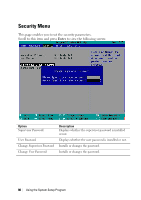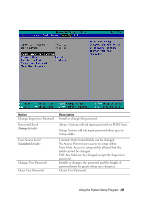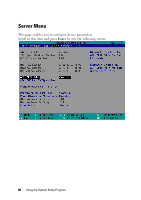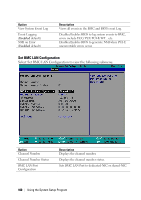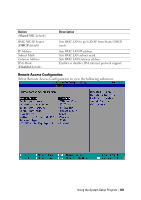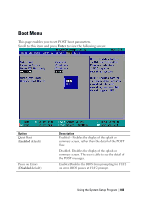Dell PowerEdge C6220 II Hardware Owners Manual - Page 101
Remote Access Configuration
 |
View all Dell PowerEdge C6220 II manuals
Add to My Manuals
Save this manual to your list of manuals |
Page 101 highlights
Option (Shared-NIC default) BMC NIC IP Source (DHCP default) IP Address Subnet Mask Gateway Address IPv6 Mode (Disabled default) Description Sets BMC LAN to get LAN IP from Static/ DHCP mode. Sets BMC LAN IP address. Sets BMC LAN subnet mask. Sets BMC LAN Gateway address. Enables or disables IPv6 internet protocol support. Remote Access Configuration Select Remote Access Configuration to view the following submenu: Using the System Setup Program | 101

Using the System Setup Program |
101
Option
Description
(
Shared-NIC
default)
BMC NIC IP Source
(
DHCP
default)
Sets BMC LAN to get LAN IP from Static/ DHCP
mode.
IP Address
Sets BMC LAN IP address.
Subnet Mask
Sets BMC LAN subnet mask.
Gateway Address
Sets BMC LAN Gateway address.
IPv6 Mode
(
Disabled
default)
Enables or disables IPv6 internet protocol support.
Remote Access Configuration
Select Remote Access Configuration to view the following submenu: