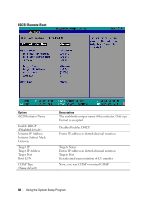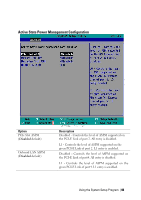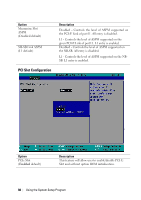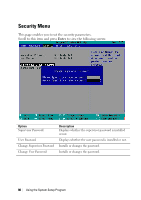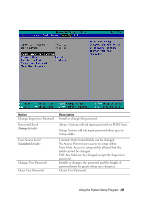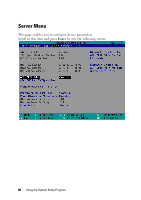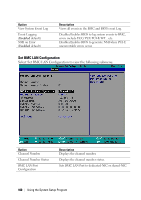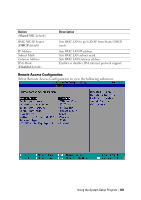Dell PowerEdge C6220 II Hardware Owners Manual - Page 96
Security Menu
 |
View all Dell PowerEdge C6220 II manuals
Add to My Manuals
Save this manual to your list of manuals |
Page 96 highlights
Security Menu This page enables you to set the security parameters. Scroll to this item and press Enter to view the following screen: Option Supervisor Password User Password Change Supervisor Password Change User Password Description Displays whether the supervisor password is installed or not. Displays whether the user password is installed or not. Installs or changes the password. Installs or changes the password. 96 | Using the System Setup Program
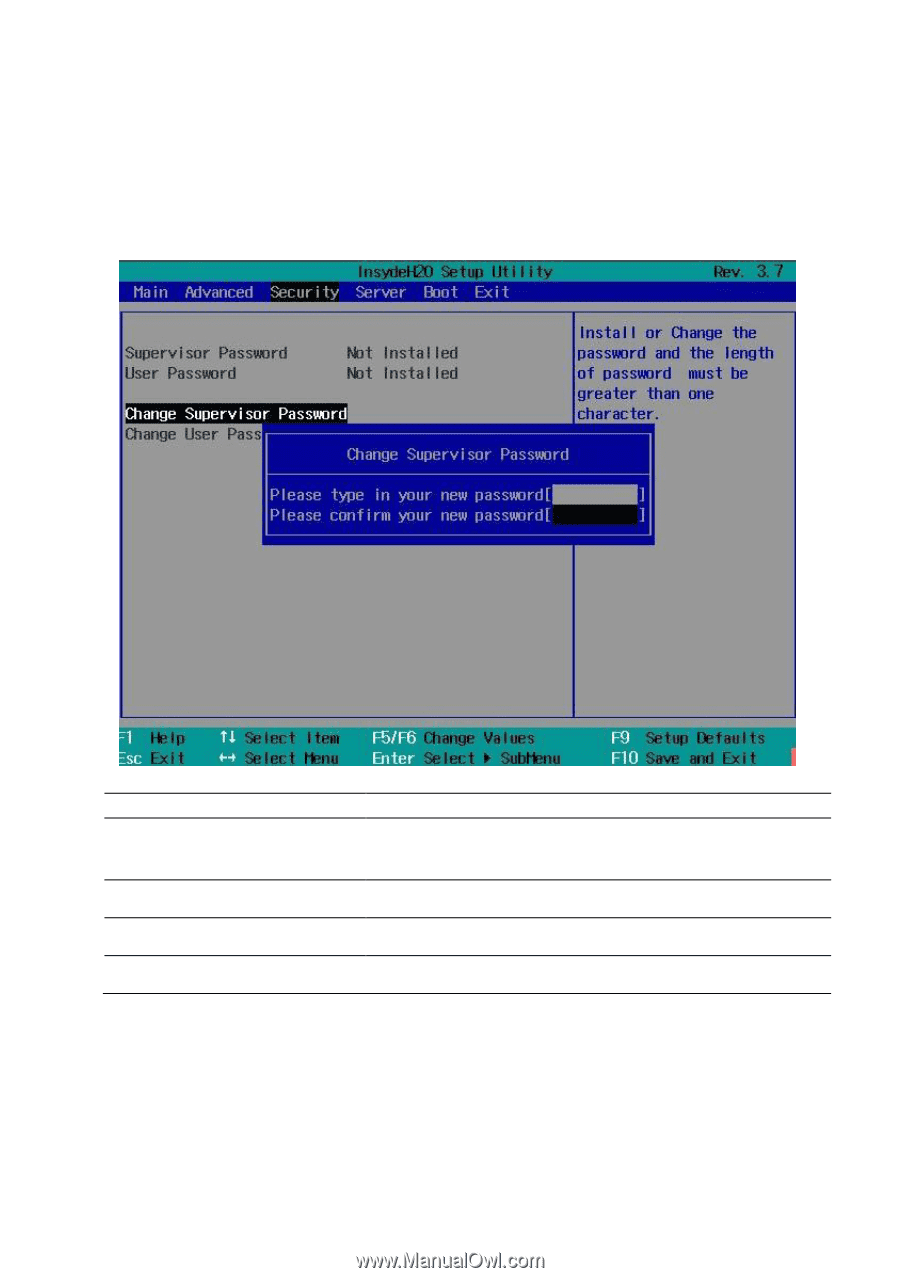
96
|
Using the System Setup Program
Security Menu
This page enables you to set the security parameters.
Scroll to this item and press
Enter
to view the following screen:
Option
Description
Supervisor Password
Displays whether the supervisor password is installed
or not.
User Password
Displays whether the user password is installed or not.
Change Supervisor Password
Installs or changes the password.
Change User Password
Installs or changes the password.