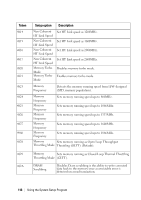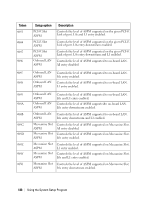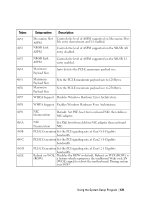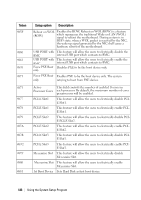Dell PowerEdge C6220 II Hardware Owners Manual - Page 117
Set HT Link speed as 1000MHz.
 |
View all Dell PowerEdge C6220 II manuals
Add to My Manuals
Save this manual to your list of manuals |
Page 117 highlights
Token 4802 4803 4804 4805 4806 480A 480B 480C 480D 480E 480F 4810 4811 4812 4813 Setup option Description Processor Power To decide the highest performance P-state in OS. (P0- Capping state) Processor Power Capping Processor Power Capping Processor Power Capping Processor Power Capping Cr6 State To decide the highest performance P-state in OS. (P1state) To decide the highest performance P-state in OS. (P2state) To decide the highest performance P-state in OS. (P3state) To decide the highest performance P-state in OS. (P4state) The C6 is disabled by user in their own liability. There will be warning message in both the BIOS Setup help text and the pop up message when the option is changing. C6 State The C6 is enabled by default. L3 Cache Power The clock to idle subcaches in the L3 is not stopped. Control L3 Cache Power The clock to idle subcaches in the L3 is stopped. Control C7 State The C7 is disabled by user in their own liability. There will be warning message in both the BIOS Setup help text and the pop up message when the option is changing. C7 State The C7 is enabled by default. Non Coherent Set HT Link to 8 bit width. HT Link Width Non Coherent HT Link Width Non Coherent HT Link Speed Non Coherent HT Link Speed Set HT Link 16 to bit width. Set HT Link speed as 800MHz. Set HT Link speed as 1000MHz. Using the System Setup Program | 117