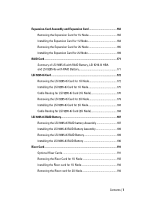Contents |
11
Troubleshooting a Damaged System
...........................................................
294
Troubleshooting the System Battery
............................................................
295
Troubleshooting Power Supplies
.................................................................
296
Troubleshooting System Cooling Problems
................................................
296
Troubleshooting a Fan
....................................................................................
297
Troubleshooting System Memory
.................................................................
298
Troubleshooting a Hard Drive
.......................................................................
300
Troubleshooting a Storage Controller
.........................................................
301
Troubleshooting Expansion Cards
................................................................
302
Troubleshooting Processors
.........................................................................
303
IRQ Assignment Conflicts
..............................................................................
304
5
Jumpers and Connectors
.........................................................
305
C6220 II System Board Connectors
...............................................................
305
C6220 System Board Connectors
..................................................................
306
Backplane Connectors
...................................................................................
308
3.5" Hard-Drive Direct Backplane
.........................................................
308
2.5" Hard-Drive Direct Backplane
.........................................................
310
2.5" Hard-Drive Expander
Backplane
..................................................
312
Middle Plane Connectors
..............................................................................
313
Interposer Extender for 2U Node Connectors
.............................................
314
LSI 2008 SAS Mezzanine Card Connectors
..................................................
315
1GbE Mezzanine Card Connectors
................................................................
316
10GbE Mezzanine Card Connectors
..............................................................
317
Power Distribution Board 1 Connectors
......................................................
318
Power Distribution Board 2 Connectors
......................................................
319