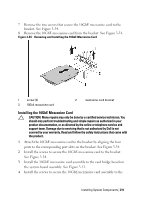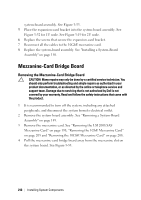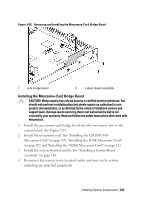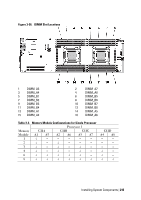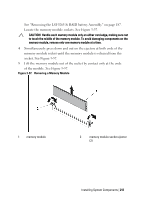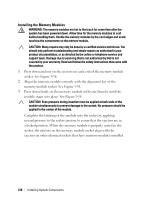Dell PowerEdge C6220 II Hardware Owners Manual - Page 216
Removing the Memory Modules
 |
View all Dell PowerEdge C6220 II manuals
Add to My Manuals
Save this manual to your list of manuals |
Page 216 highlights
Table 3-3. Memory Module Configurations for Dual Processors Processor 1 Memory CHA CHB CHC Module A1 A5 A2 A6 A3 A7 2 √ − − − − − 6 √ − √ − √ − 8 √ − √ − √ − 12 √ √ √ √ √ − 16 √ √ √ √ √ √ CHD A4 A8 − − − − √ − √ − √ √ Memory Module 2 6 8 12 16 CHA B1 B5 √ − √ − √ − √ √ √ √ Processor 2 CHB CHC B2 B6 B3 B7 − − − − √ − √ − √ − √ − √ √ √ − √ √ √ √ CHD B4 B8 − − − − √ − √ − √ √ Removing the Memory Modules WARNING: The memory modules are hot to the touch for some time after the system has been powered down. Allow time for the memory modules to cool before handling them. Handle the memory modules by the card edges and avoid touching the components on the memory module. CAUTION: Many repairs may only be done by a certified service technician. You should only perform troubleshooting and simple repairs as authorized in your product documentation, or as directed by the online or telephone service and support team. Damage due to servicing that is not authorized by Dell is not covered by your warranty. Read and follow the safety instructions that came with the product. 1 Remove the system-board assembly. See "Removing a System-Board Assembly" on page 149. 2 Remove the air baffle. See "Removing the Air Baffle" on page 151. 3 When removing the memory module from the system equipped with the RAID battery assembly, remove the RAID battery assembly first. 216 | Installing System Components