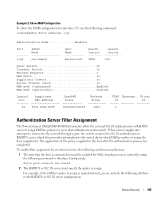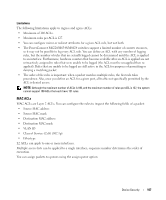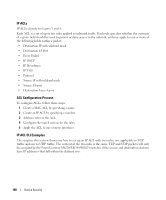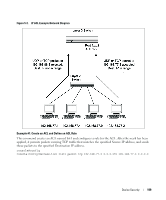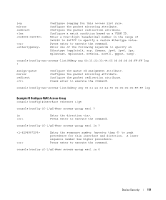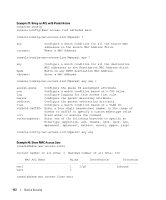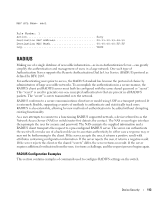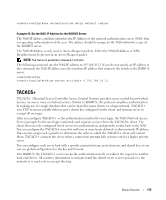Dell PowerEdge M520 Dell PowerConnect M6220/M6348/M8024 Switches Configuration - Page 110
MAC ACL CLI Examples, Example #3: Apply the Rule to Outbound Egress Traffic on Port 1/g2
 |
View all Dell PowerEdge M520 manuals
Add to My Manuals
Save this manual to your list of manuals |
Page 110 highlights
Example #2: Define the Second Rule for ACL 179 Define the rule to set similar conditions for UDP traffic as for TCP traffic. console(config)#access-list list1 permit udp 192.168.77.0 0.0.0.255 192.168.77.3 0.0.0.255 console(config)#exit Example #3: Apply the Rule to Outbound (Egress) Traffic on Port 1/g2 Only traffic matching the criteria will be accepted. console(config)#interface ethernet 1/g2 console(config-if-1/g2)#ip access-group list1 out console(config-if-1/g2)#exit MAC ACL CLI Examples The following are examples of the commands used for the MAC ACLs feature. Example #4: Set up a MAC Access List console#config console(config)#mac access-list extended mac1 console(config)#exit Example #5: Specify MAC ACL Attributes console(config-mac-access-list)#deny ? any Configure a match condition for all the source MAC addresses in the Source MAC Address field. Enter a MAC Address. console(config-mac-access-list)#deny any ? any bpdu Configure a match condition for all the destination MAC addresses in the Destination MAC Address field. Match on any BPDU destination MAC Address. Enter a MAC Address. console(config-mac-access-list)#deny any 00:11:22:33:44:55 ? Enter a MAC Address bit mask. console(config-mac-access-list)#deny any 00:11:22:33:44:55 00:00:00:00:FF:FF ? assign-queue cos Configure the Queue Id assignment attribute. Configure a match condition based on a COS value. 110 Device Security